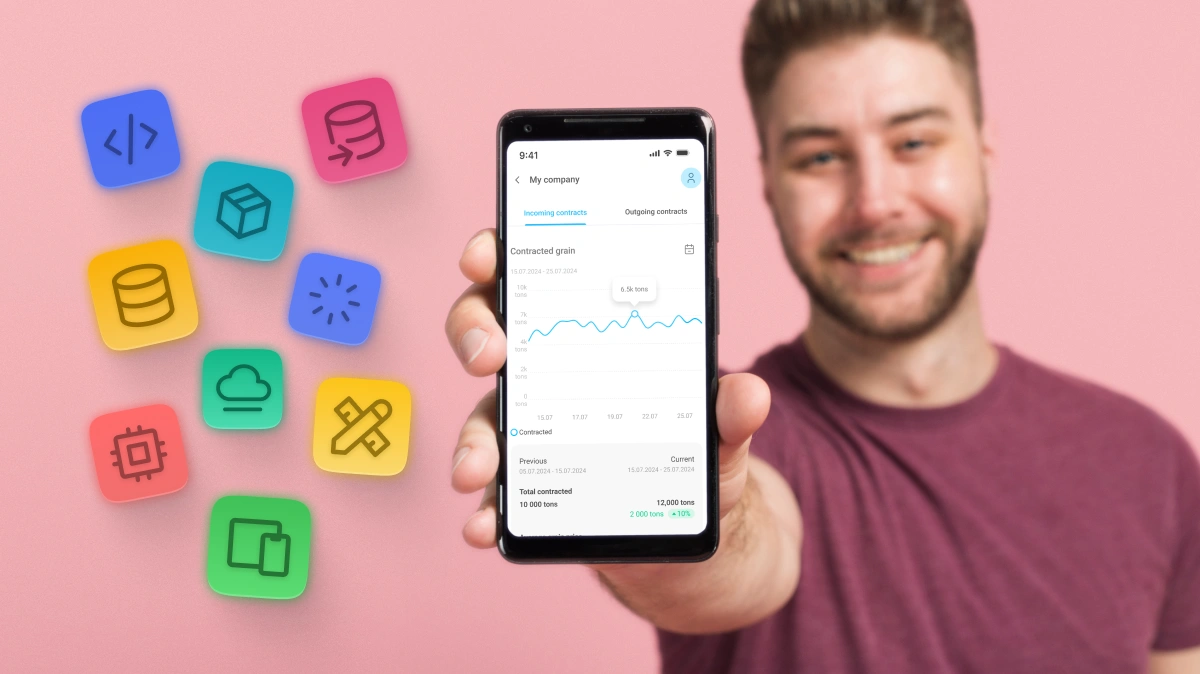In 2025, a mobile app has become an integral part of a company’s strategy to stay competitive, attract customers, and increase sales. The rise of mobile traffic, accounting for over 60% of total internet traffic, and the demand for convenient digital solutions make mobile apps a key tool for restaurants, stores, services, and small businesses. In this article, we explore why a mobile app is essential for your business, how it drives sales growth, brand enhancement, and customer engagement, and how to optimize it for maximum organic traffic.
Why Are Mobile Apps Important in 2025?
Mobile apps transform how businesses interact with customers. According to analysts, the mobile app market will reach $600 billion in 2025, with downloads exceeding 300 billion. Mobile apps for businesses offer:
- Customer convenience: Quick access to products and services via smartphones.
- Increased sales: Simplified purchasing through online ordering.
- Customer loyalty: Push notifications and personalized offers retain audiences.
- Competitive advantage: A modern app is associated with innovation.
SEO Tip: Optimize descriptions in App Store and Google Play with keywords like "business mobile app", "online store", or "food delivery" to attract organic traffic.
1. Attracting and Retaining Customers
Mobile apps bring businesses closer to customers, offering convenient and fast access to products or services.
Customer Benefits
- Personalized experience: Use AI for recommendations based on customer preferences.
- Quick access: Customers can order products or services in a few taps.
- Loyalty programs: Offer discounts or bonuses for repeat users.
- Push notifications: Remind customers about promotions or abandoned carts.
How to Implement?
- Integrate CRM systems like HubSpot or Salesforce for customer data management.
- Add push notifications via Firebase or OneSignal to retain customers.
- Create loyalty programs with bonuses or discounts.
2. Boosting Sales and Revenue
Mobile apps streamline the purchasing process, directly impacting sales growth.
Benefits
- Simplified purchases: An intuitive cart and payment system boost conversions.
- Upselling opportunities: Offer complementary products or services via recommendations.
- Cost savings: Avoid commissions from delivery aggregators like Glovo or Uber Eats.
How to Implement?
- Integrate payment systems like Stripe, PayPal, Apple Pay, or Google Pay.
- Use sales analytics via Google Analytics or Mixpanel.
- Add an abandoned cart feature to re-engage customers.
3. Enhancing Brand and Reputation
Mobile apps help strengthen your brand, creating a unique user experience and setting your business apart from competitors.
Benefits
- Unique design: Customize UI/UX to match your brand’s style.
- Customer trust: A modern app signals reliability and innovation.
- Direct interaction: Customers engage with your brand, not aggregators.
How to Implement?
- Use platforms like Flutter or React Native for cross-platform development.
- Add SEO-optimized product descriptions with keywords like "order food online".
- Integrate AR features for interactive experiences, such as viewing dishes in augmented reality.
4. Data Collection and Analytics
Mobile apps enable the collection of valuable customer data, which can be used to optimize marketing and business processes.
Benefits
- Behavioral analysis: Track how customers interact with the catalog or cart.
- Personalization: Use data for targeted offers.
- Product improvement: Analyze reviews to identify weaknesses.
How to Implement?
- Integrate Google Analytics or Mixpanel to track user behavior.
- Add review collection modules like Trustpilot or Yotpo.
- Use AI for data analysis and recommendations.
5. SEO and Marketing Flexibility
Mobile apps open new opportunities for SEO optimization and marketing, helping attract organic traffic.
Benefits
- App store SEO: Optimized descriptions improve rankings in App Store and Google Play.
- Content marketing: Add a blog with tips or news to engage audiences.
- Social media: Integrate sharing buttons for Instagram, Facebook, or TikTok.
How to Implement?
- Use Google Keyword Planner or Ahrefs for keyword research.
- Create SEO-optimized pages for products or services.
- Add Google My Business for local search, e.g., "restaurants near me".
Trends for Mobile Apps in 2025
- Artificial intelligence: AI for personalized recommendations in the catalog.
- Augmented reality: AR for “trying” products or viewing dishes.
- Voice interfaces: 38% of users use voice commands for orders.
- Security: Biometric authentication for customer data protection.
Tips for Creating a Mobile App
- Define goals: Identify key features for your restaurant, store, or service.
- Build an MVP: Develop a minimum viable product with core features (catalog, cart, payment).
- Use cross-platform development: Flutter or React Native save up to 40% of the budget.
- App store SEO: Optimize descriptions with keywords like "business app".
- Test UX: Ensure the cart and payment are user-friendly across devices.
Mobile apps in 2025 are essential tools for customer engagement, sales growth, and brand enhancement. With features like catalog, cart, payment, reviews, and support, your business can stand out in a competitive market. Leverage modern technologies like AI and AR to create a unique user experience and boost rankings in App Store and Google Play. Invest in a mobile app to ensure your business thrives in the digital world.