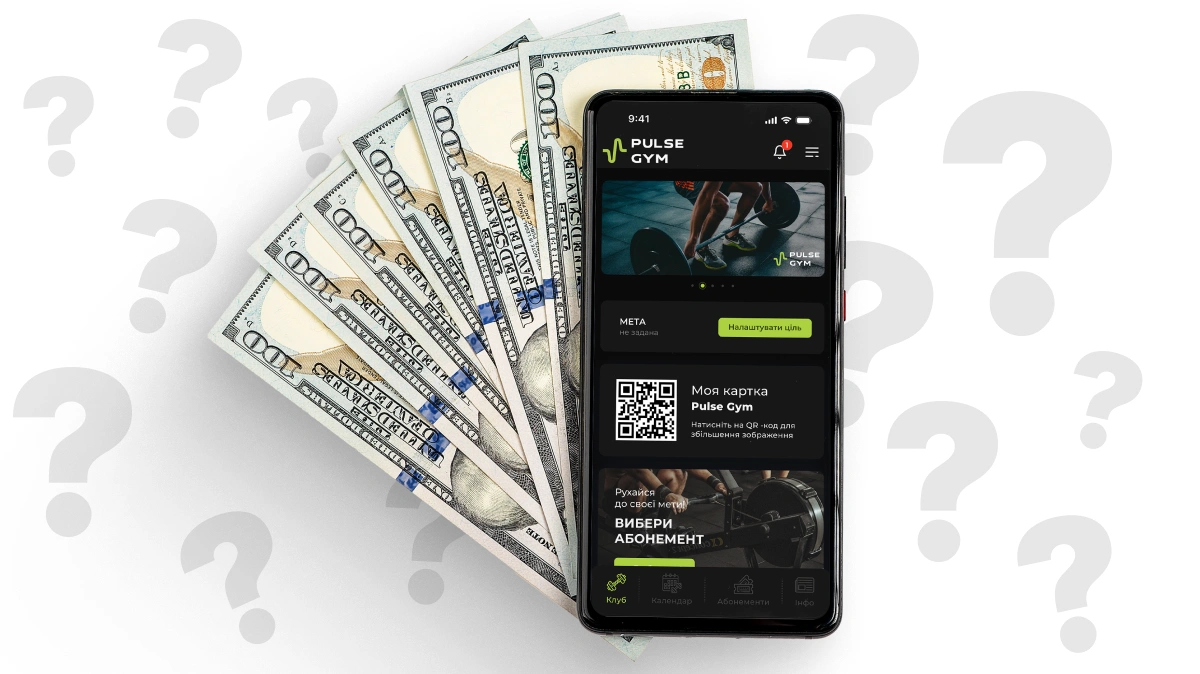In 2025, cross-platform development has become one of the most popular approaches for building mobile apps, enabling developers to create products for iOS and Android simultaneously, saving time and costs. Two frameworks dominate this space: Flutter by Google and React Native by Meta. Both tools have their strengths and weaknesses, and choosing between them depends on project needs, budget, and technical requirements. In this article, we’ll explore what cross-platform development entails, the pros and cons of Flutter and React Native, and how to choose the right framework for your app.
What Is Cross-Platform Development?
Cross-platform development is an approach that allows developers to build mobile apps that run on multiple platforms (notably iOS and Android) using a single codebase. Unlike native development, where separate code is written for each platform (Swift for iOS, Kotlin for Android), cross-platform frameworks like Flutter and React Native significantly reduce development time and costs. According to studies, in 2025, approximately 40% of mobile apps are built using cross-platform technologies, underscoring their growing popularity.
Key benefits of cross-platform development:
- Cost and time savings: A single codebase for two platforms cuts development costs by 30–40%.
- Faster time-to-market: Unified code enables quicker launches on iOS and Android.
- Easier maintenance: Updates and bug fixes are applied simultaneously across platforms.
However, cross-platform development has its limitations, which we’ll discuss while comparing Flutter and React Native.
Flutter: Framework Overview
Flutter is an open-source framework developed by Google, using the Dart programming language. Since its launch in 2017, it has gained immense popularity due to its performance, flexibility, and ability to create native-like apps. Flutter uses its own rendering engine, Skia, to deliver consistent interfaces across platforms.
Advantages of Flutter:
- High Performance: By compiling to native code, Flutter offers near-native performance, making it ideal for apps with complex animations or heavy graphics.
- Consistent Design Across Platforms: Flutter uses widgets that adapt to iOS and Android styles while allowing developers to create unique, platform-agnostic interfaces.
- Rapid Development with Hot Reload: The Hot Reload feature lets developers see code changes in real-time, speeding up the development process.
- Rich Ecosystem: Flutter offers a vast library of pre-built widgets and plugins, simplifying integrations like geolocation, push notifications, or payment systems.
- Google’s Support: As a Google product, Flutter receives regular updates and support for emerging technologies like augmented reality and IoT.
Disadvantages of Flutter:
- Less Common Dart Language: Dart is relatively new, and its learning curve can be a challenge for developers accustomed to JavaScript or other mainstream languages.
- Larger App Size: Flutter apps may be larger than native ones due to the embedded rendering engine.
- Limited Native Functionality: Some platform-specific features (e.g., complex hardware integrations) may require additional native code.
- Smaller Community: Compared to React Native, Flutter’s community is smaller, which can make finding solutions or developers more challenging.
React Native: Framework Overview
React Native, launched by Meta (formerly Facebook) in 2015, is a cross-platform framework based on JavaScript and the React library. It’s popular among web developers and uses native components for rendering, ensuring high performance and platform adaptability.
Advantages of React Native:
- Large Developer Community: Thanks to the popularity of JavaScript and React, React Native boasts a massive community, making it easy to find documentation, libraries, and developers.
- Seamless Web Development Integration: Developers familiar with React can quickly adapt to React Native, lowering the learning curve for teams.
- Extensive Component Library: React Native supports numerous third-party libraries, such as Redux for state management or Axios for API interactions.
- Flexibility for Native Features: React Native simplifies integration with native code (Swift, Kotlin), making it versatile for complex projects.
- Hot Reload: Like Flutter, React Native supports Hot Reload, accelerating development.
Disadvantages of React Native:
- Performance: While React Native offers good performance, it may lag behind Flutter in apps with heavy animations or graphics.
- Dependency on Native Components: Some features require native code integration, which can complicate development.
- Frequent Updates: React Native’s regular updates can cause compatibility issues with libraries, requiring code adjustments.
- Design Limitations: React Native interfaces rely more on platform-specific styles, which may hinder fully custom designs.
Flutter vs. React Native: A Comparison
Feature | Flutter | React Native |
Programming Language | Dart | JavaScript |
Performance | High, near-native | Good, but may lag in complex apps |
Design | Custom widgets, unified style | Platform-dependent styles |
Community | Smaller but growing | Large and established |
App Size | Larger due to rendering engine | Smaller, but library-dependent |
Hot Reload | Supported | Supported |
Native Code Integration | More complex | Simpler |
How to Choose Between Flutter and React Native?
Choosing between Flutter and React Native depends on your project, team, and goals.
Choose Flutter if:
- You need an app with complex animations or a unique design.
- You prioritize near-native performance.
- Your project involves emerging technologies like augmented reality.
- You’re willing to invest time in learning Dart.
Choose React Native if:
- Your team has experience with JavaScript or React.
- You plan to integrate the app with web projects.
- You need a large community and access to ready-made libraries.
- Your project requires rapid development with minimal costs.
Trends in Cross-Platform Development in 2025
In 2025, cross-platform development continues to evolve, adapting to new challenges and market demands. Key trends include:
- AI Integration: Flutter and React Native are widely used for apps with AI features like chatbots or personalization.
- Augmented Reality (AR): Both frameworks support ARKit and ARCore, making them popular for eCommerce and entertainment.
- IoT and Smart Devices: Apps for controlling IoT devices, like smart home systems, are gaining traction.
- Voice Interfaces: Flutter and React Native support voice technologies, aligning with the rising demand for voice assistants.
- Security: In 2025, data protection is a priority, influencing development requirements.
Cross-platform development with Flutter or React Native is an efficient way to build mobile apps for iOS and Android with minimal costs. Both frameworks have their strengths and weaknesses, and the right choice depends on your project’s needs. Flutter excels in high-performance apps with unique designs, while React Native is a versatile option for teams with JavaScript expertise and projects requiring rapid development.
To make an informed decision, evaluate your budget, technical requirements, and team expertise. Regardless of the framework you choose, cross-platform development in 2025 offers immense opportunities to create competitive apps that capture the market.