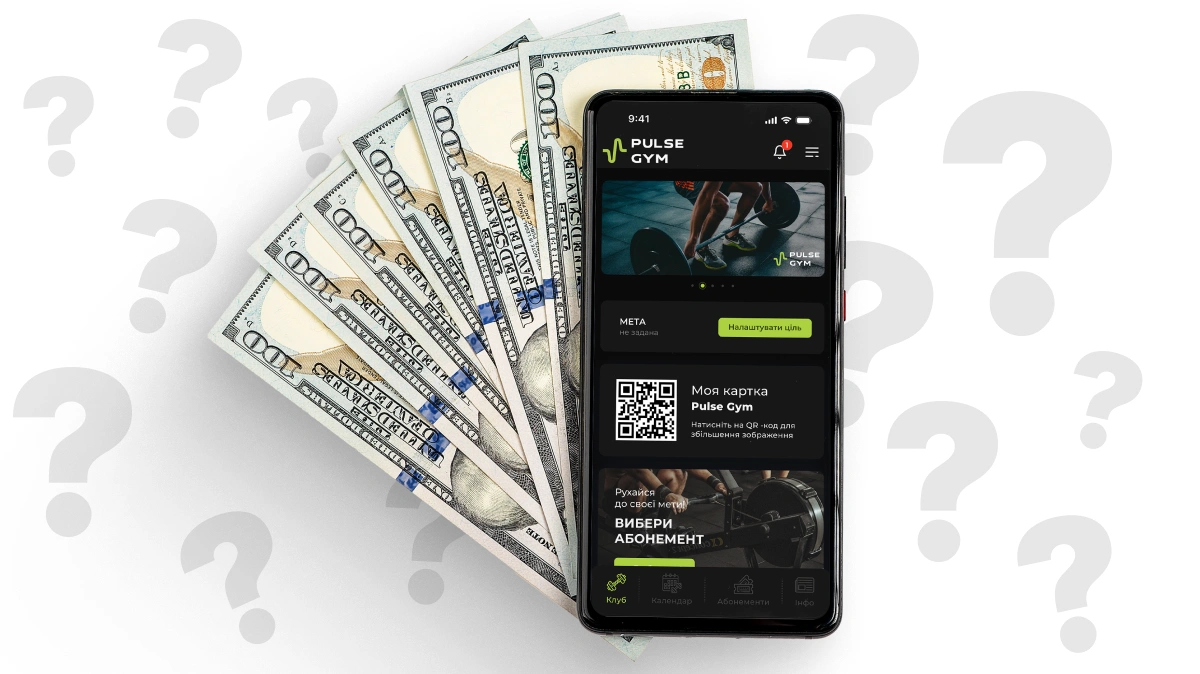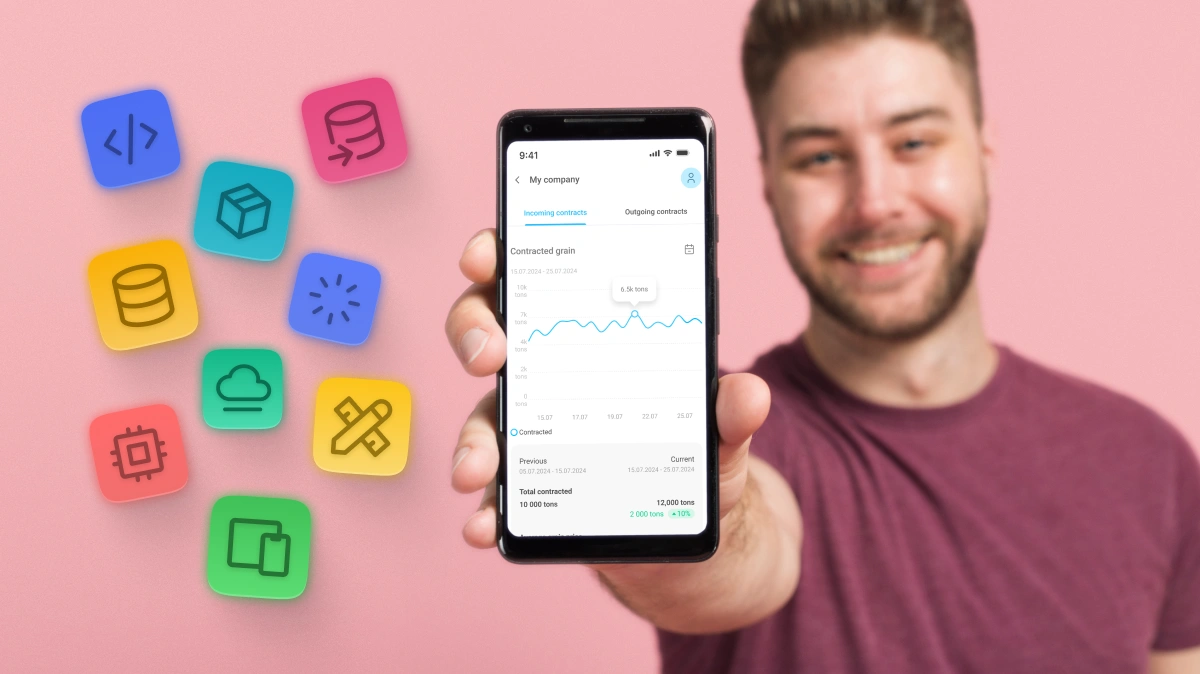
In 2025, mobile app performance is a critical factor influencing user experience, retention, and rankings in the App Store and Google Play. A slow app can drive users away, with 53% of users abandoning apps that take longer than 3 seconds to load. This article explores how to optimize a mobile app for enhanced performance using modern techniques and tools. We’ll cover code optimization, resource management, network requests, and more to ensure your app runs swiftly and efficiently.
Why Mobile App Performance Matters
Mobile app performance directly impacts its success. In 2025, with app market competition at its peak, speed is a competitive edge. Key reasons to invest in performance optimization:
- User satisfaction: Fast apps deliver a superior user experience, boosting loyalty.
- App store SEO: App Store and Google Play algorithms favor fast apps, improving rankings.
- Reduced churn: Slow apps lose up to 40% of users due to delays.
- Monetization: Faster apps drive higher conversion rates for purchases or ads.
Let’s dive into the key methods to optimize mobile app performance for maximum speed.
1. Analyzing App Performance
The first step in optimizing a mobile app is assessing its current performance. Without identifying bottlenecks, effective solutions are impossible.
Tools for Analysis
- Firebase Performance Monitoring: Tracks delays, network performance, and load times.
- Android Studio Profiler: Analyzes CPU, memory, and network usage for Android.
- Xcode Instruments: Diagnoses performance for iOS.
- New Relic: Real-time performance monitoring.
What to Analyze:
- Load time: How many seconds does the app take to launch?
- Response time: How quickly does the app react to user actions?
- Resource usage: How much memory and CPU does the app consume?
- Network requests: Are there delays in fetching data?
- SEO Tip: Optimize App Store and Google Play descriptions with keywords like "fast app", "optimized app", or "app performance".
2. Code Optimization
Code optimization is the foundation of a fast app. Inefficient or redundant code can significantly slow performance.
Key Techniques:
- Code minification: Remove unused libraries and functions. For React Native, use tools like Metro Bundler to reduce bundle size.
- Asynchronous programming: Use asynchronous calls (e.g., async/await in JavaScript or coroutines in Kotlin) to avoid blocking the main thread.
- Data caching: Store frequently used data locally (e.g., SharedPreferences for Android or UserDefaults for iOS).
- Algorithm optimization: Use efficient algorithms and data structures to reduce computational complexity.
Tools:
- ProGuard or R8 for Android: Shrink APK size.
- Tree Shaking for Flutter and React Native: Eliminate unused code.
Duration: 2–6 weeks.
Cost: $2,000–$10,000.
3. Resource Management
Resource management (images, videos, fonts) is crucial for reducing app size and boosting speed.
Image Optimization:
- Compression: Use WebP or AVIF formats instead of PNG or JPEG.
- Lazy loading: Load images only when they appear on-screen (e.g., using Glide for Android or SDWebImage for iOS).
- Adaptive images: Provide different resolutions for various screen sizes.
Reducing App Size
- Remove unnecessary libraries and resources.
- Use App Thinning for iOS or App Bundles for Android to minimize download size.
Duration: 1–4 weeks.
Cost: $1,000–$5,000.
4. Optimizing Network Requests
Network requests are often a primary cause of app delays. Optimizing them can significantly improve speed.
Optimization Techniques
- API caching: Store API responses locally using tools like Retrofit (Android) or Alamofire (iOS).
- Data compression: Use Gzip or Brotli to reduce transmitted data size.
- Request minimization: Combine multiple requests into one using GraphQL or batch requests.
- CDN: Leverage Content Delivery Networks for faster access to static resources.
Offline Mode: Implement an offline mode to ensure the app functions without a network. Use local databases like Room (Android) or Core Data (iOS).
Duration: 2–5 weeks.
Cost: $2,000–$8,000.
5. UI Performance Optimization
The user interface (UI) plays a major role in perceived app speed. Even a fast backend can feel slow with a poorly optimized UI.
Techniques
- Lazy loading components: Render only visible elements (e.g., using FlatList in React Native).
- Animation optimization: Use hardware acceleration for animations (e.g., Animated API in React Native or Core Animation in iOS).
- Reducing UI updates: Avoid frequent screen redraws (e.g., using shouldComponentUpdate in React Native).
Duration: 2–4 weeks.
Cost: $1,500–$6,000.
6. Performance Testing
Performance testing identifies bottlenecks and validates optimization efforts.
Testing Types
- Load testing: Assess app behavior under high user traffic.
- Device testing: Ensure speed on both old and new devices.
- Network testing: Simulate slow connections (3G, 4G).
Tools
- Charles Proxy: Analyze network requests.
- Appium: Automate UI testing.
- GTmetrix: Evaluate load speed.
Duration: 2–6 weeks.
Cost: $2,000–$10,000.
7. Continuous Monitoring and Updates
Mobile app optimization is an ongoing process. Post-launch, you should:
- Monitor performance with Firebase or New Relic.
- Analyze user feedback in App Store and Google Play.
- Update the app to support new iOS and Android versions.
Maintenance costs are typically 15–20% of the initial budget annually.
Mobile App Optimization Trends in 2025
- Artificial intelligence: AI optimizes caching and predicts user behavior.
- Augmented reality: Streamlining AR features for performance.
- 5G: Adapting to faster networks to reduce latency.
- Energy efficiency: Minimizing battery drain for better user experience.
Optimizing a mobile app for improved performance involves performance analysis, code optimization, resource management, network requests, and UI enhancements. In 2025, speed is critical for user retention and higher rankings in App Store and Google Play. Leverage tools like Firebase, Xcode Instruments, and Android Studio Profiler to identify issues and boost efficiency.
Investing in performance optimization not only enhances user experience but also secures a competitive edge. If you’re ready to optimize your app, partner with a professional team to achieve top speed and performance.