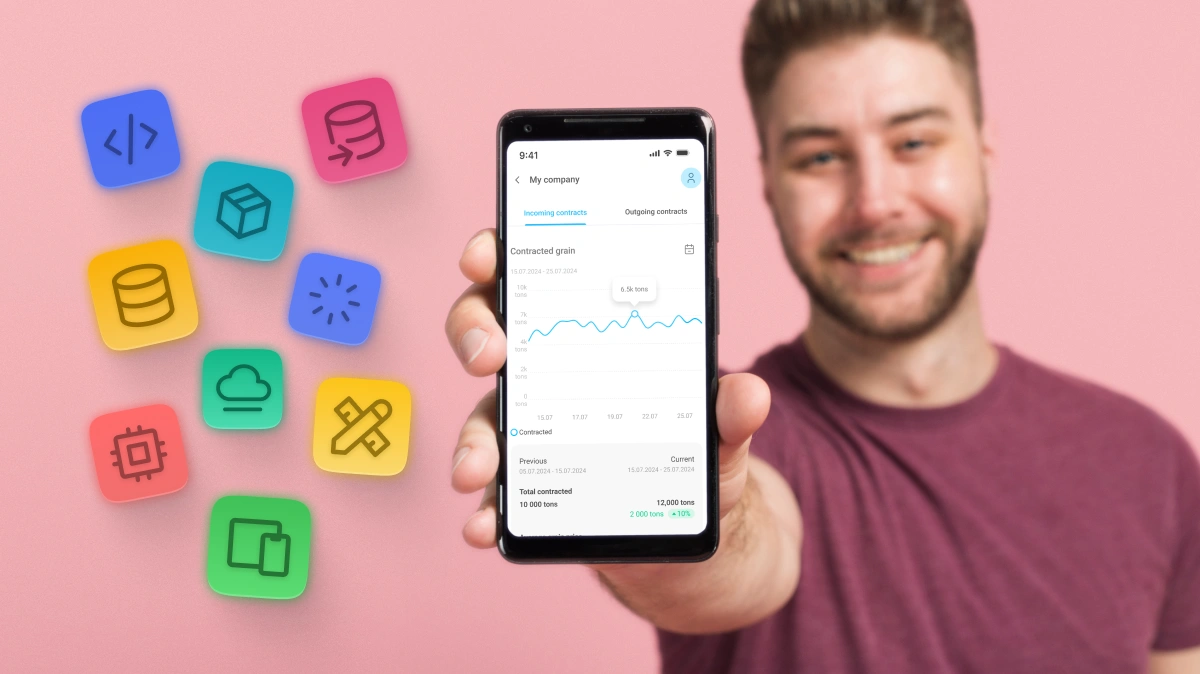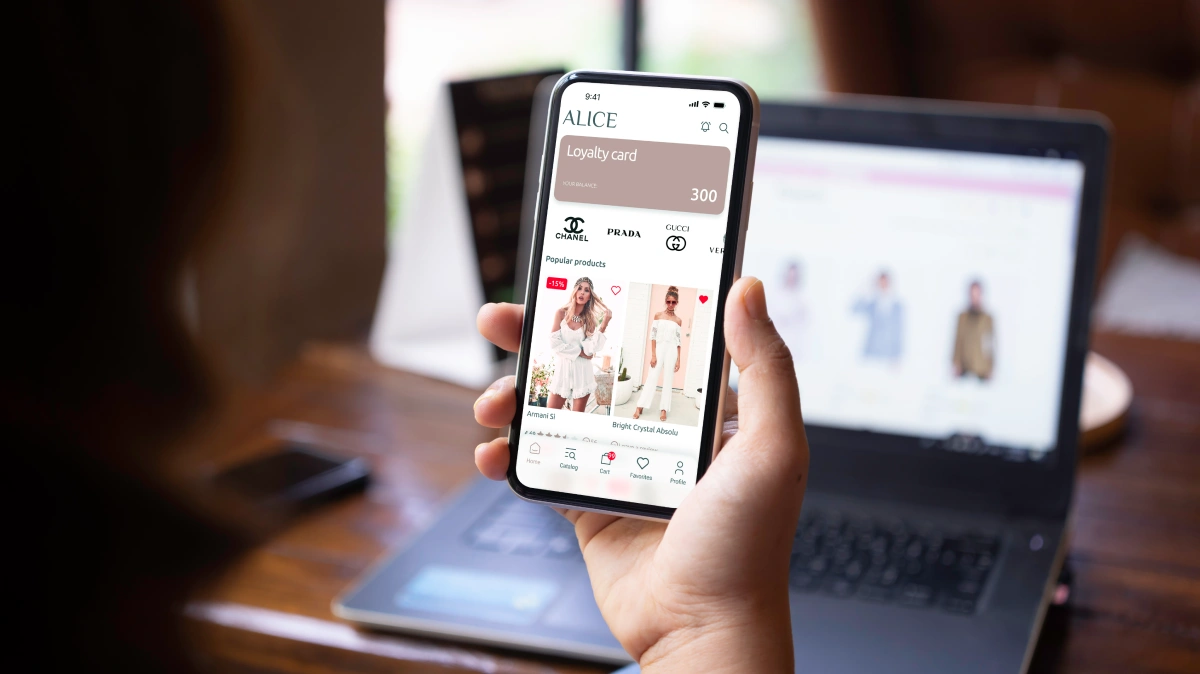In 2025, mobile apps are integral to the strategy of restaurants, stores, services, and startups aiming to attract customers and increase sales. However, launching a mobile app is just the beginning. Post-release support is critical to ensure stability, relevance, and a seamless user experience. Without proper support, an app can quickly lose users due to bugs or outdated functionality. This article explores why post-release app support is essential for your business, how it drives customer loyalty, revenue growth, and attracts organic traffic.
Why Post-Release App Support Matters
Post-release support ensures the stability and relevance of a mobile app, directly impacting its success. Analysts predict the mobile app market will reach $600 billion in 2025, yet 70% of users delete apps due to technical issues or lack of updates. App support delivers:
- User retention: Fixing bugs enhances customer loyalty.
- Improved rankings: Regular updates boost positions in App Store and Google Play.
- Increased revenue: An up-to-date app drives sales.
- Organic traffic: ASO optimization improves visibility.
SEO Tip: Use keywords like "mobile app support", "app updates", or "user experience" in App Store and Google Play descriptions to attract organic traffic.
1. Ensuring Stability and Bug Fixing
Technical stability is the foundation of a successful mobile app. Regular monitoring and prompt bug fixes ensure a seamless user experience.
Benefits
- Bug minimization: Quick issue detection via analytics.
- Customer trust: Stability fosters loyalty.
- Automation: Tools streamline monitoring.
How to Implement?
- Integrate Sentry or Crashlytics for error tracking.
- Use Google Analytics for user behavior analysis.
- Set up automated alerts for critical crashes.
2. Regular Updates for Relevance
App updates keep a mobile app relevant by adding new features and improving user experience.
Benefits
- New features: Increase user engagement.
- ASO: Updates improve store rankings.
- Personalization: Leverage AI for recommendations.
How to Implement?
- Plan updates every 2–3 months.
- Use Firebase Remote Config for content updates.
- Integrate TensorFlow for AI recommendations.
3. Optimization for App Store and Google Play
ASO (App Store Optimization) is vital for attracting organic traffic and enhancing mobile app visibility.
Benefits
- Higher visibility: Better rankings in App Store and Google Play.
- Engagement: Optimized descriptions drive downloads.
- Localization: Support for multiple languages.
How to Implement?
- Use Google Keyword Planner for keyword research.
- Update screenshots, descriptions, and videos in App Store and Google Play.
- Add localization for global markets.
4. Collecting and Analyzing Customer Feedback
Customer feedback is a valuable resource for improving a mobile app and boosting its rankings.
Benefits
- Improved UX: Identify issues through feedback.
- Trust: Positive reviews attract new users.
- ASO: Reviews impact store rankings.
How to Implement?
- Integrate Trustpilot or Yotpo for feedback collection.
- Set up push notifications via Firebase for feedback prompts.
- Use Sentiment Analysis to analyze user sentiments.
5. Security and Data Protection
Post-release support includes ensuring the security of a mobile app, which builds customer trust.
Benefits
- Data encryption: Protects transactions and personal data.
- Biometric authentication: Secure access via Face ID or fingerprint.
- Compliance: Adheres to GDPR and CCPA standards.
How to Implement?
- Regularly update SSL and HTTPS certificates.
- Integrate OAuth for secure authentication.
- Use Sentry for security monitoring.
Trends for Mobile App Support in 2025
- Artificial Intelligence: AI for automated issue analysis and recommendations.
- Augmented Reality: AR for new interactive features.
- Voice Interfaces: 40% of users leverage voice commands.
- 5G: Faster access to updates and content.
Tips for Effective App Support
- Plan support: Create a schedule for updates and monitoring.
- Use automation: Tools like Sentry save time.
- Optimize ASO: Regularly update keywords.
- Collect feedback: Integrate Yotpo or Trustpilot.
- Ensure security: Continuously update certificates.
Post-release app support in 2025 is the key to business success. It ensures stability, customer loyalty, and revenue growth. Invest in mobile app support using modern tools like AI, AR, and 5G to stay competitive and attract organic traffic.