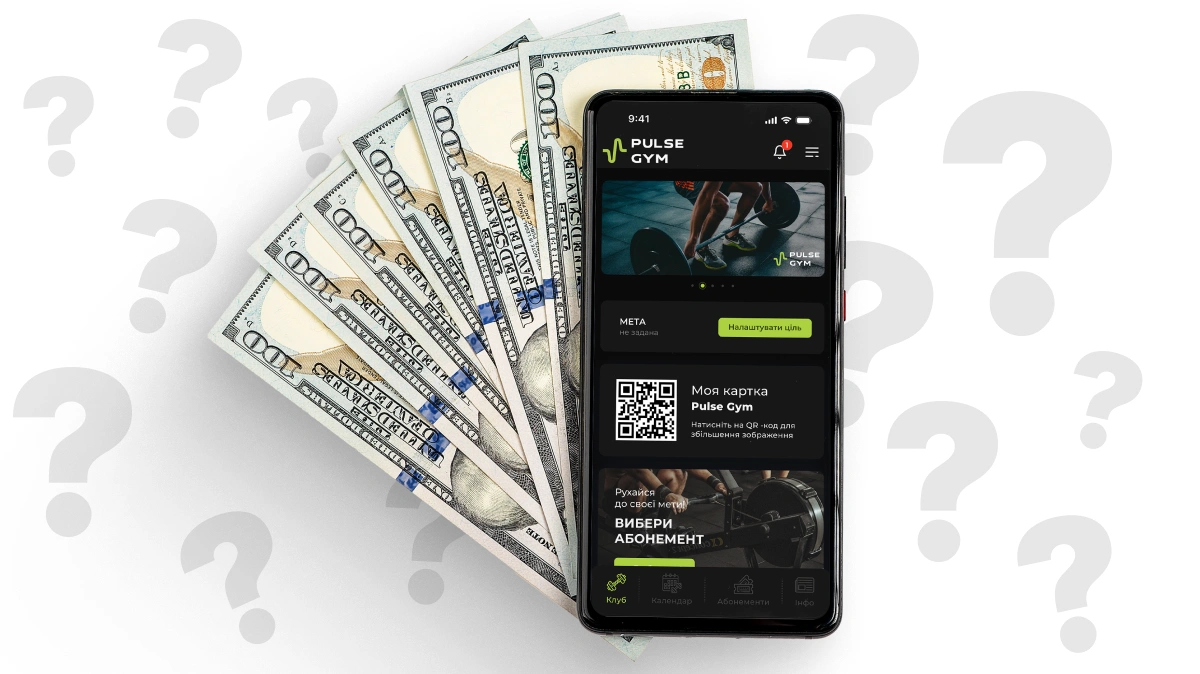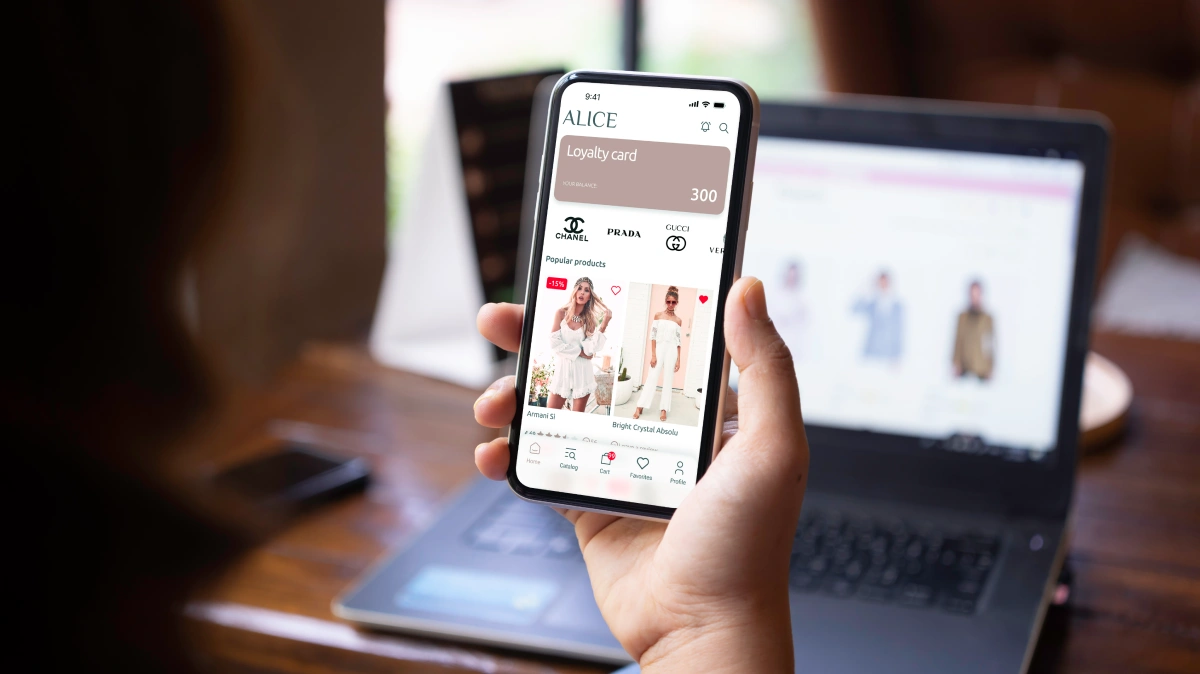In 2025, mobile apps are a cornerstone for businesses, startups, and entrepreneurs seeking to engage customers in the digital realm. From ideation to launching on the App Store or Google Play, the process of mobile app development involves multiple stages, each requiring careful planning, technical expertise, and resources. In this article, we’ll explore the stages of mobile app development in detail, from concept to release, and share tips to optimize the process and boost organic traffic.
Why Mobile App Development Matters in 2025
Mobile apps have become integral to modern business. Analysts predict the global mobile app market will reach $600 billion in 2025, with downloads exceeding 300 billion. This growth is driven by rising mobile traffic (over 60% of total internet traffic) and demand for personalized digital solutions.
Key reasons for the relevance of mobile app development:
- User convenience: Apps provide quick access to services.
- Personalization: Integration of artificial intelligence and analytics tailors content to user needs.
- Monetization: Apps enable revenue through subscriptions, ads, or in-app purchases.
- Innovation: Technologies like augmented reality and IoT expand app capabilities.
To build a successful app, you must navigate several critical stages. Let’s dive into them.
Stage 1: Idea and Market Research
Formulating the Idea
Every mobile app starts with an idea, whether it’s solving a problem, enhancing user experience, or creating a unique product. Examples include a food delivery app, a fitness tracker, or an e-learning platform.
SEO Tip: Use tools like Google Trends or AnswerThePublic to identify popular queries related to your idea, such as "food delivery app" or "fitness app".
Market Research
Market research helps you understand:
- Target audience: Age groups, interests, behavior.
- Competitors: What apps already exist? What are their strengths and weaknesses?
- Trends: In 2025, AI-powered apps, voice interfaces, and AR features are trending.
Duration: 2–4 weeks.
Cost: $1,000–$5,000.
Stage 2: Planning and Technical Specification
Creating a Technical Specification
A technical specification (TS) is a document outlining all aspects of the app:
- Features (authentication, push notifications, payment systems).
- Platforms (iOS, Android, or cross-platform).
- Design (UI/UX).
- Integrations (APIs, geolocation, analytics).
A clear TS minimizes the risk of rework and extra costs.
Choosing Technologies
This stage determines:
- Native development (Swift for iOS, Kotlin for Android).
- Cross-platform development (Flutter, React Native).
- Backend tools (Node.js, Python, Firebase).
Duration: 1–3 weeks.
Cost: $500–$3,000.
Stage 3: Prototyping and Design
Building a Prototype
A prototype is an interactive model of the app, showcasing its structure, navigation, and core features. It allows testing the concept and gathering feedback from the team or clients.
Prototyping tools: Figma, Adobe XD, InVision.
UI/UX Design
UI/UX design is critical for user engagement. In 2025, popular trends include:
- Minimalist interfaces.
- Dark themes.
- Micro-animations for interactivity.
Design involves creating all screens, icons, and graphics tailored for iOS and Android.
Duration: 4–8 weeks.
Cost: $2,000–$15,000.
Stage 4: Development
Frontend Development
Frontend is the client-facing part of the app, including:
- Interfaces.
- Navigation.
- Animations.
Backend Development
Backend handles server-side logic:
- Data processing.
- APIs for frontend communication.
- Database integration (MongoDB, PostgreSQL).
Integrations
This stage adds:
- Payment systems (Stripe, PayPal).
- Geolocation.
- Push notifications.
- Analytics (Google Analytics, Mixpanel).
Duration: 3–12 months (depending on complexity).
Cost: $10,000–$150,000+.
Stage 5: Testing
Testing ensures app quality, covering:
- Functional testing: Verifying all features.
- Compatibility testing: Performance across devices and OS versions.
- Security testing: Protecting user data.
- Performance testing: Speed and stability.
- Tools: TestFlight (iOS), Firebase Test Lab (Android).
Duration: 2–6 weeks.
Cost: $2,000–$10,000.
Stage 6: Publishing
Pre-Launch Preparation
Before publishing, you need to:
- Create accounts on App Store ($99/year) and Google Play ($25 one-time).
- Prepare icons, screenshots, and descriptions.
- Ensure compliance with platform guidelines.
Publishing
After approval (1–7 days for App Store, a few hours for Google Play), the app becomes available for download.
Duration: 1–2 weeks.
Cost: $500–$2,000.
Stage 7: Maintenance and Updates
Mobile app maintenance involves:
- Bug fixes.
- Updates for new iOS and Android versions.
- Adding new features.
Maintenance costs are typically 15–20% of the initial budget annually.
Tips for Optimizing the Process
- Build an MVP: A minimum viable product tests your idea with minimal costs.
- Use cross-platform development: Flutter or React Native can save up to 40% of the budget.
- Clear TS: Avoid rework with detailed planning.
- App store SEO: Optimize App Store and Google Play descriptions with keywords like "fitness app" or "food delivery".
- Analytics: Use Firebase or Mixpanel to track user behavior.
Mobile App Development Trends in 2025
- Artificial intelligence: Personalization and chatbots.
- Augmented reality: Popular in eCommerce and gaming.
- Voice interfaces: 38% of users rely on voice commands.
- Security: Data protection is a top priority.
Mobile app development is a complex but rewarding process that demands careful planning and collaboration between designers, developers, and testers. From market research to publishing, each stage plays a vital role in creating a successful product. In 2025, mobile apps remain a powerful tool for businesses, and the right approach can deliver a competitive edge.
Optimize your process with an MVP, cross-platform development, and a clear TS to ensure your app conquers the market. If you’re ready to start, partner with a professional team to bring your idea to life from start to finish.