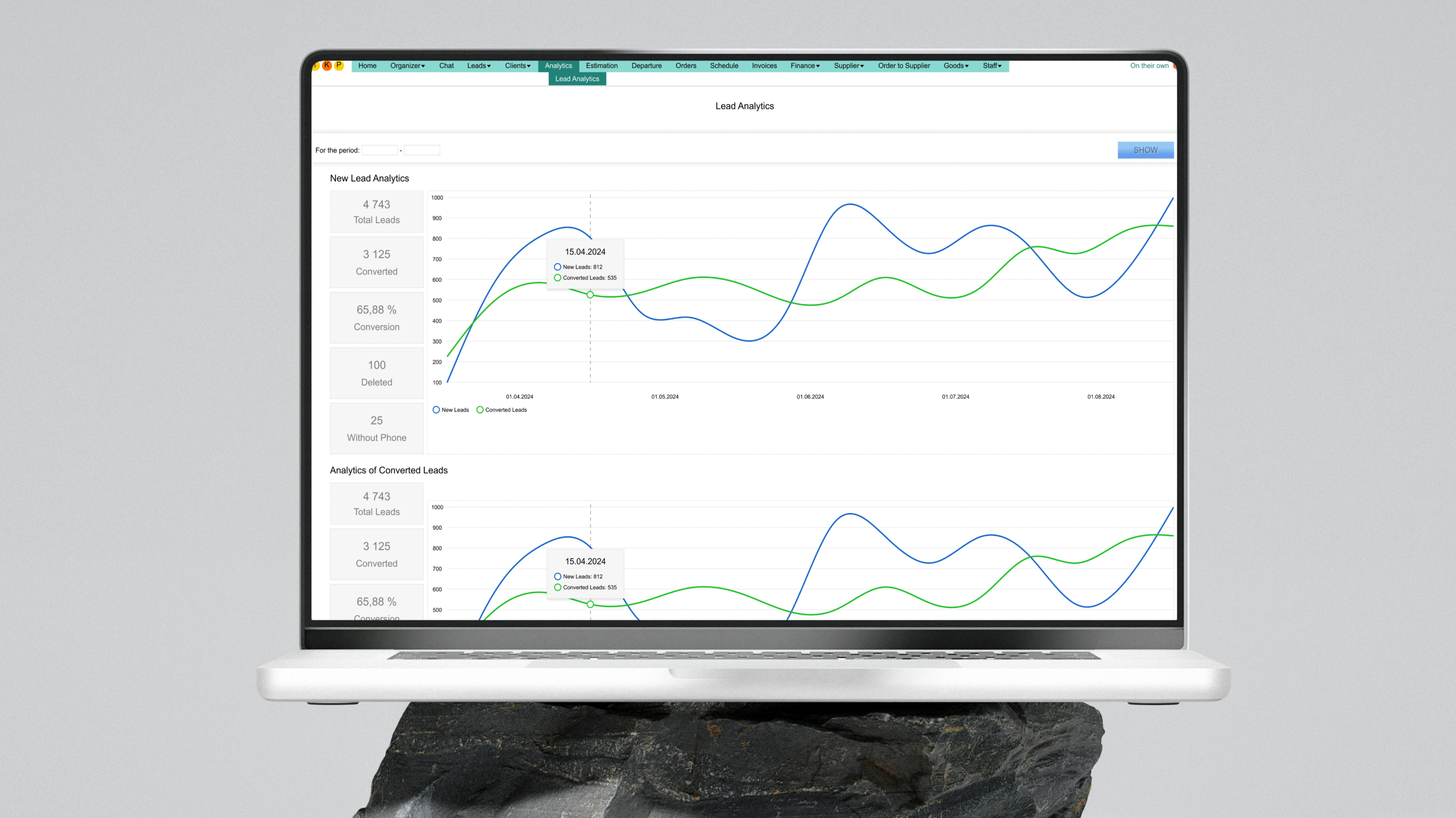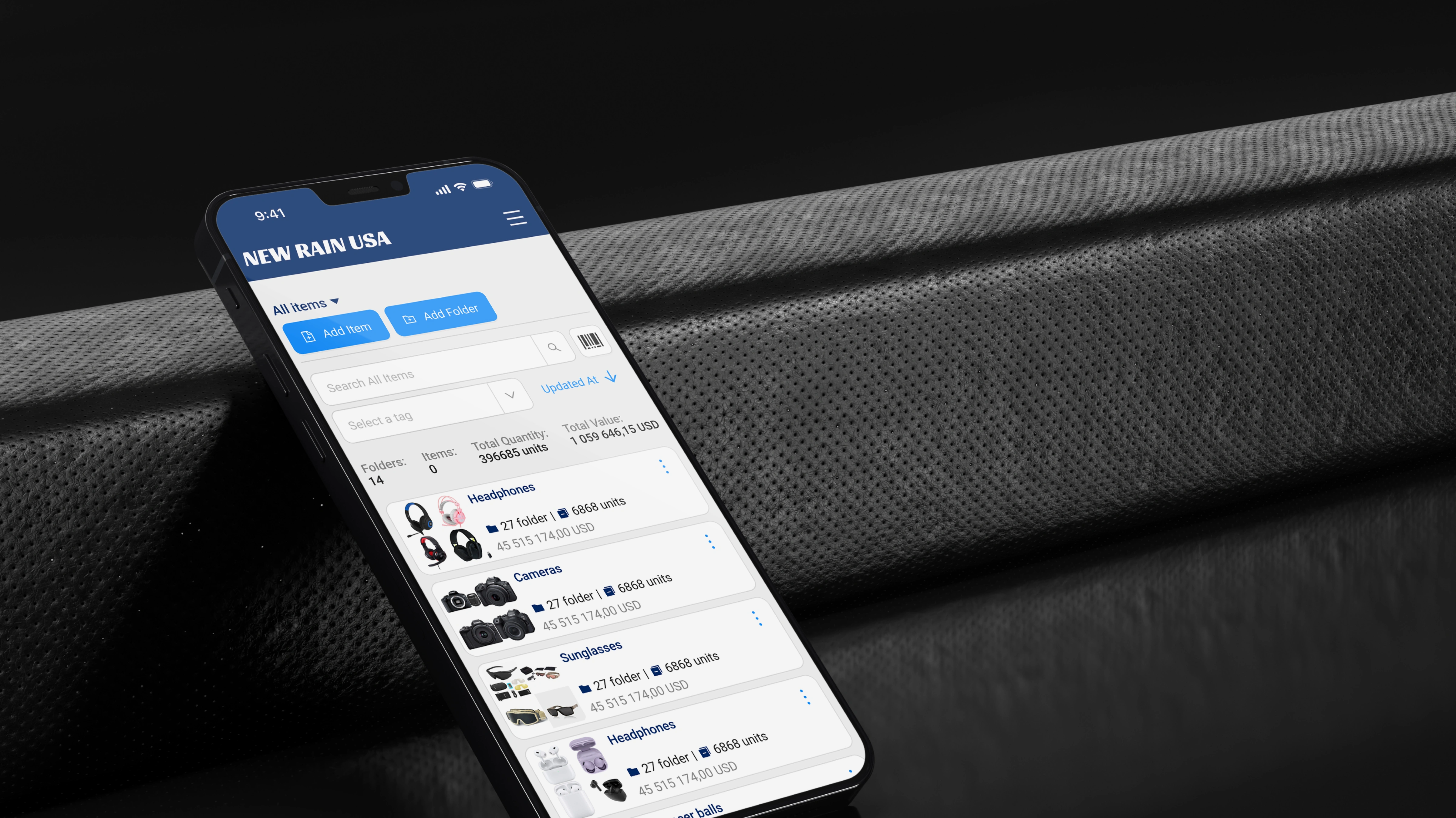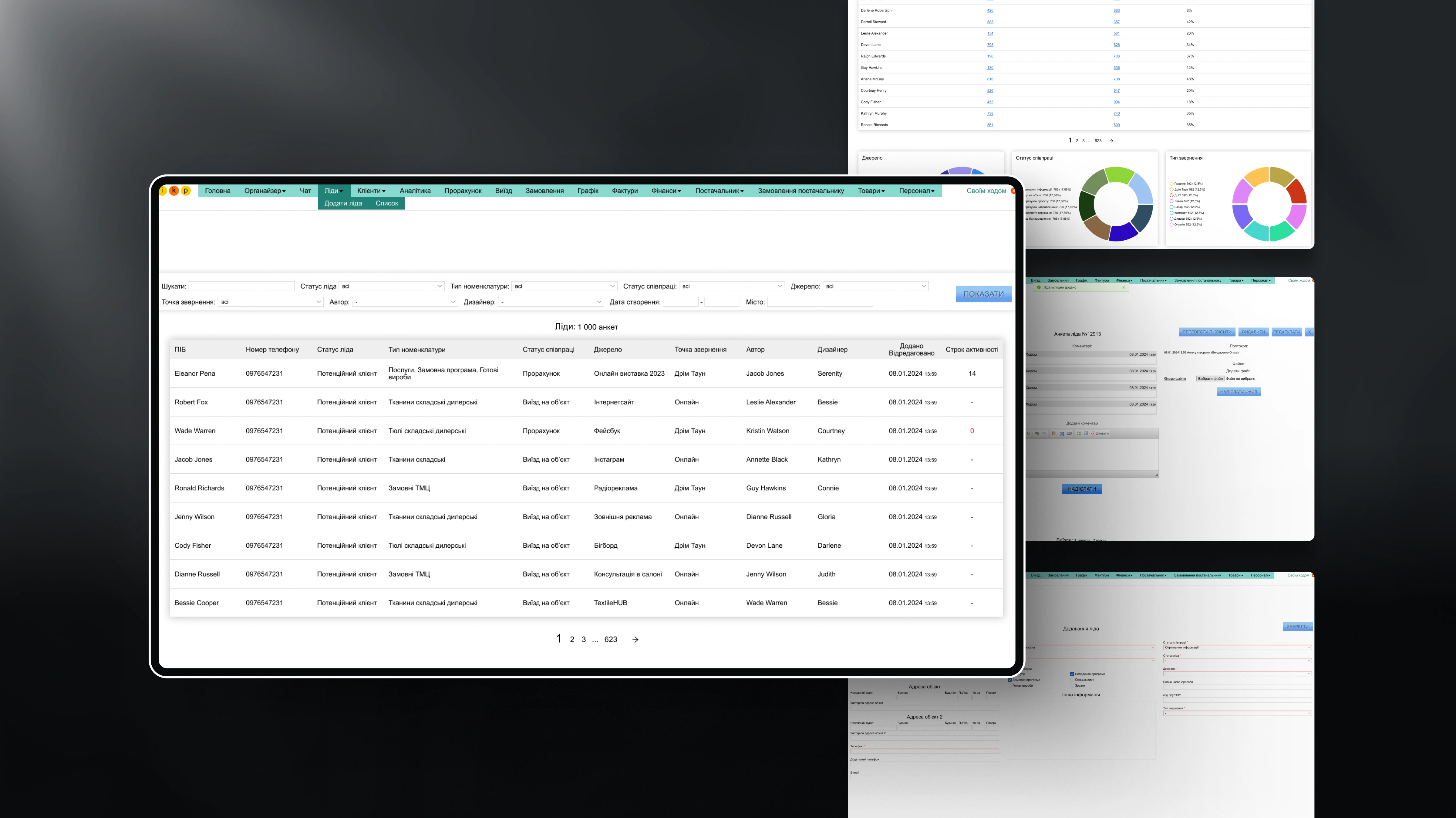
In today's business environment, enterprises face numerous challenges: competition, changing customer needs, business scaling, and process optimization. One of the key tools that helps to solve these problems is an ERP system (Enterprise Resource Planning). In this article, we'll take a look at what an ERP system is, how it works, its main advantages, and how implementing this technology can change the way you manage your business.
What is an ERP system?
An ERP system is software that combines all the main business processes of a company into a single integrated platform. This allows for centralized management of information and processes, optimizing operating costs and increasing efficiency.
The main components of an ERP system
An ERP system consists of modules, each of which is responsible for a specific area of activity:
- Financial management - control of expenses, income, reporting.
- Supply chain management - logistics, procurement, warehousing.
- Human Resources (HR) - recruitment, remuneration, training of employees.
- Production management - planning and control of production processes.
- Customer relationship management (CRM) - marketing, sales, customer support.
- Analytics and reporting - creating reports and analyzing data.
How does an ERP system work?
An ERP system combines all company data in a single database, which makes it easier to access information and ensure its accuracy. Thanks to the integration of modules, the data entered in one part of the system is automatically updated in others. For example, information about a new order is automatically transferred to the financial module for invoicing and to the inventory management module for updating warehouse balances.
Cloud and on-premise ERP solutions
ERP systems can be on-premises or cloud-based. On-premises solutions are installed on company servers, while cloud-based systems operate over the Internet. Cloud solutions are becoming increasingly popular due to their flexibility, scalability, and lower implementation costs.
Benefits of implementing an ERP system
1. Optimization of business processes
An ERP system helps automate routine tasks, reduce errors, and ensure transparency of operations. This helps to increase productivity and reduce costs.
2. Improved decision-making
With access to up-to-date data in real time, managers can make objective decisions based on analytics.
3. Scalability
ERP systems can easily adapt to business growth by adding new features or modules as needed.
4. Increase customer satisfaction
Integration of the CRM module allows you to better manage customer interaction, providing a quick response to their requests.
5. Ensuring compliance with standards
ERP systems help to comply with regulatory requirements and industry standards due to built-in control mechanisms.
How to implement an ERP system in business?
1. Analyze the company's needs
Before implementing an ERP system, it is necessary to identify the main business needs, problem areas, and key goals.
2. Choosing the right solution
There are many ERP solutions on the market, such as SAP, Oracle NetSuite, Microsoft Dynamics, 1C, and others. The choice depends on the size of the business, industry, and budget.
3. Implementation planning
Developing an implementation plan includes vendor selection, staff training, and technical infrastructure.
4. Testing and launch
Before the full launch, the system is tested to avoid possible problems and make sure it is effective.
5. Staff training
Employees must be trained to work with the new system to ensure maximum benefit from the implementation.
Mistakes to avoid when implementing ERP
- Insufficient planning. The lack of a clear plan can lead to delays and budget overruns.
- Ignoring user needs. Failure to consider the needs of employees can lead to resistance to change.
- Wrong choice of supplier. Poor quality software or service can reduce the efficiency of the system.
An ERP system is a powerful tool for automating and optimizing business processes. It helps companies become more efficient, adaptive, and competitive. Although ERP implementation requires significant effort, the results can dramatically change the way you manage your business. By investing in an ERP implementation, you are laying the foundation for long-term success and growth.