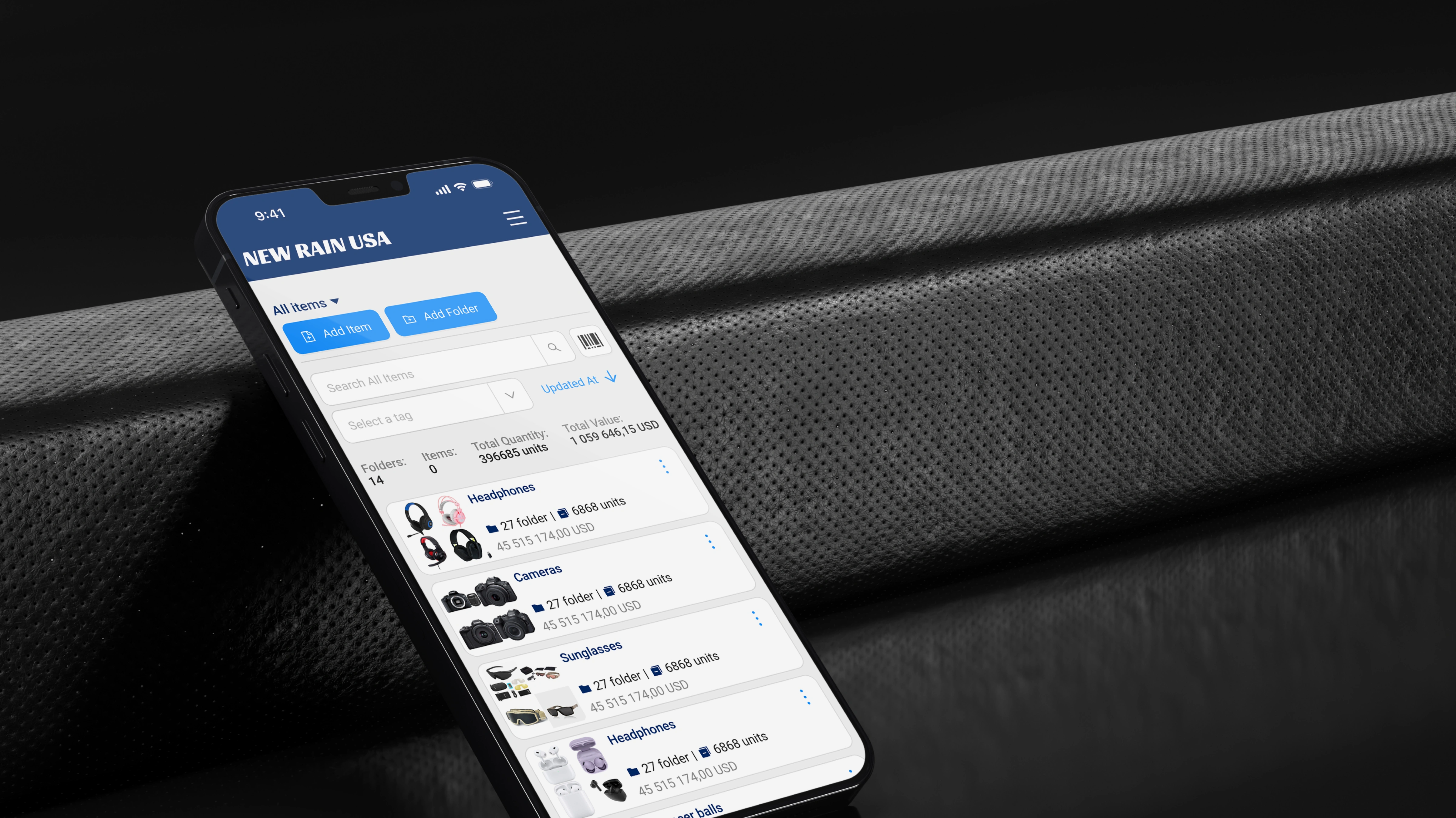In today's increasingly competitive business environment, it is important not only to retain customers but also to interact with them effectively. Automating business processes with the help of customer relationship management (CRM) systems is one of the best ways to increase efficiency and reduce the cost of performing routine tasks. In this article, we'll look at how CRM systems can help automate business processes and increase the efficiency of your team.
What is a CRM system?
CRM (Customer Relationship Management) is a system designed to manage customer interactions. It allows you to store information about customers, track the history of interaction with them, automate sales and marketing processes, and analyze data to make informed decisions.
A CRM system helps automate many business processes, such as:
- Contact management: centralized storage of customer information.
- Sales automation: tracking sales stages and automatic reminders for salespeople.
- Marketing automation: launching campaigns and customer segmentation for more effective marketing.
- Data analysis: receive reports and analytics to make decisions based on real data.
Why is process automation important for business?
Automating business processes helps you save time and resources, provides greater accuracy, and reduces the likelihood of errors. Here are some of the key benefits of automation with CRM:
- Reduced costs: Automation allows you to reduce the number of manual operations, which reduces staff costs and increases efficiency.
- Improved communication: CRM allows you to create a single platform for all communications with customers, which significantly improves the interaction between departments of the company.
- Increased productivity: Automated processes free employees from routine work, allowing them to focus on more important tasks.
- Improved customer service: CRM makes it possible to respond quickly and accurately to customer requests, which increases customer satisfaction.
How does CRM automate business processes?
CRM process automation covers a number of aspects that can significantly improve the efficiency of your team:
1. Sales automation
CRM systems can automatically track the stages of a sale, such as lead generation, negotiation, deal signing, and post-sales service. They can also send automatic reminders to managers so they don't miss important milestones. This allows salespeople to focus on closing deals instead of wasting time on routine tasks.
2. Automation of marketing campaigns
The CRM system allows you to launch automatic marketing campaigns aimed at a segmented audience. Thanks to this, you can set up automated email chains, personalized offers, and target ads to specific customer groups, which increases conversions and improves the effectiveness of marketing efforts.
3. Automation of project management
A CRM system helps automate project planning and management. This includes automatically assigning tasks, monitoring their progress, and setting priorities. Project managers can receive reports on the progress of tasks and adjust plans if necessary without the need for manual intervention.
4. Automation of customer service
CRM helps automate responses to customer requests, which reduces the workload of the support team. This can be either through automated email responses or chatbots that help customers get a quick answer to simple questions.
5. Automated reporting and analytics
CRM provides the ability to receive automatic reports and analytical data on team performance, sales effectiveness, marketing campaigns, and other important indicators. This allows managers to quickly respond to changes in the business environment and adjust their strategy.
Increase team efficiency with CRM
CRM not only automates processes but also directly affects team productivity. Here are a few ways how this happens:
1. Better organization of workflows
CRM helps to structure the work of your team, allowing each member to focus on their core responsibilities. Thanks to automated tasks and reminders, the team is better organized, which leads to more efficient use of time.
2. Improved communication between departments
CRM allows all departments (sales, marketing, customer service) to work on the same platform, which significantly improves communication and interaction between them. This allows you to respond to changes faster and reduces the likelihood of errors that can occur due to misunderstandings between departments.
3. Tracking performance indicators
CRM allows team leaders to easily track employee performance. This allows you to notice problems in a timely manner and make the necessary adjustments.
4. Reducing errors and human error
Automation reduces the risk of errors that can occur due to human error. All processes are carried out according to a clear plan, which minimizes the possibility of missing important details.
Choosing a CRM for your business
Before implementing a CRM system in your business, it's important to choose the right platform. Here are some criteria to consider when choosing a CRM:
- Functionality: The system should meet all the requirements of your business, including sales, marketing, and customer service automation.
- Integration: CRM should integrate with other tools you use in your business (email, social media, other software products).
- Ease of use: The system should be intuitive so that your team doesn't have to spend a lot of time learning.
- Scalability: choose a system that can scale with your business.
Automating business processes with CRM is a powerful tool to increase your team's efficiency and reduce costs. It allows you to significantly simplify routine tasks, improve communication between departments, and provide a high level of customer service. Implementing CRM will not only improve your team's performance, but also make your business more competitive in the market.