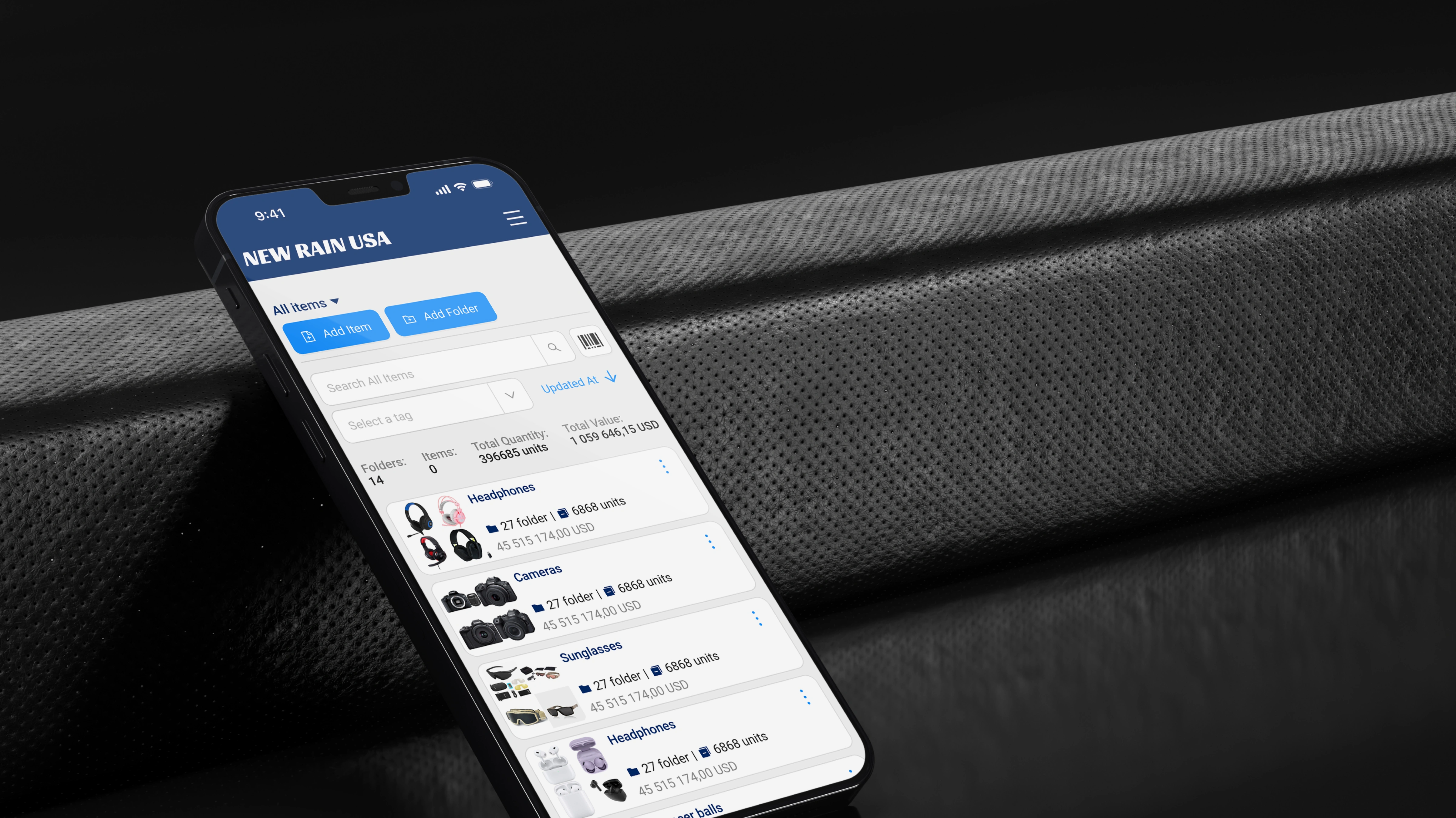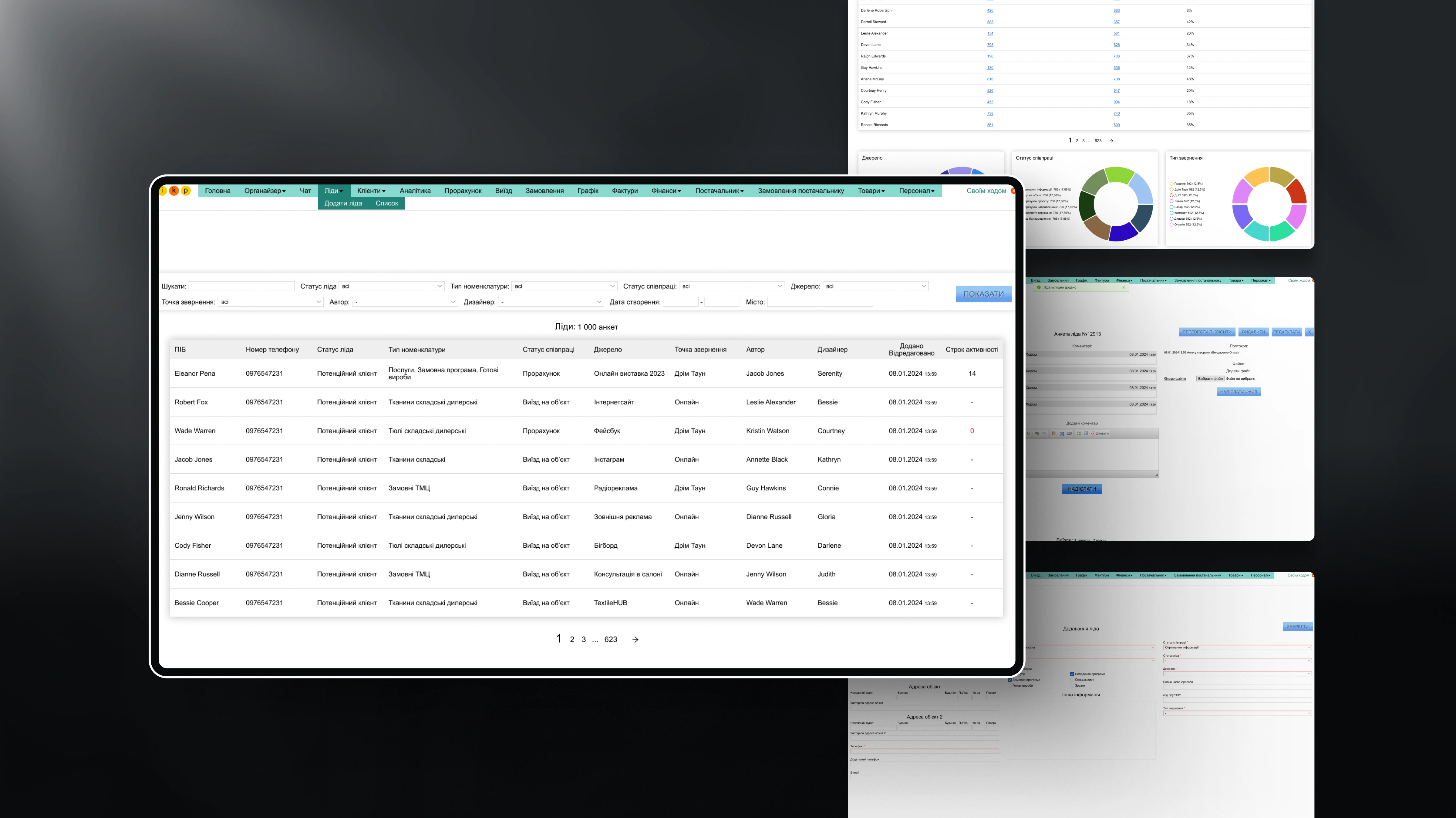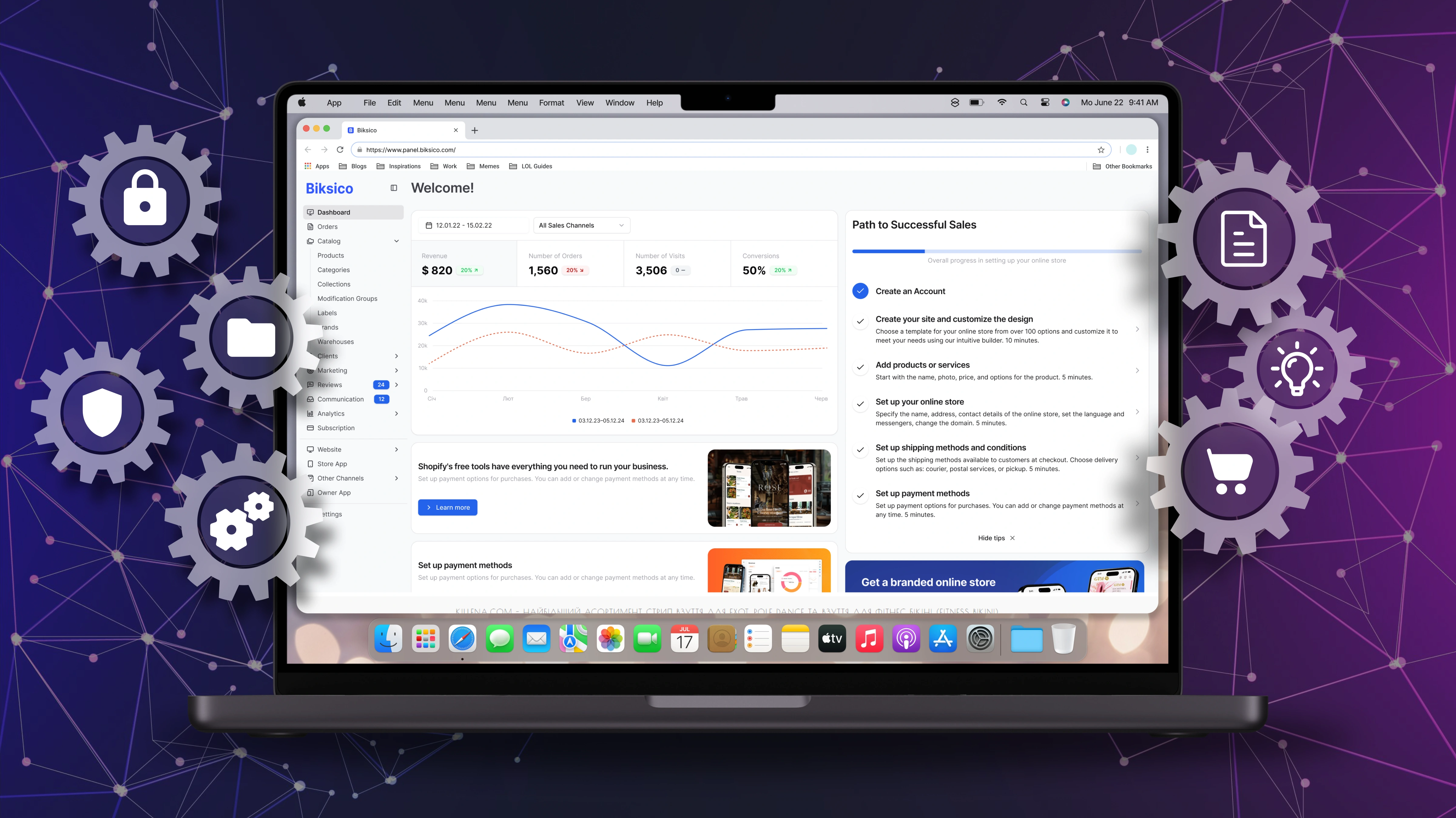
In modern business, efficiency and productivity largely depend on the ability to quickly adapt to changes and implement the latest technologies. One such technology is CRM systems that help manage customer relationships. But even the best CRM can remain just a tool if it is not integrated with other business systems. In this article, we'll look at how integrating CRM with external platforms can help improve business efficiency, reduce costs, and increase revenue.
What is CRM integration and why is it important?
CRM integration is the process of combining a CRM system with other programs and platforms used in business. It allows you to synchronize data, automate workflows, and provide a single database of information for all company employees.
The main advantages of CRM integration:
- Data centralization. All departments of the company have access to up-to-date information in real time.
- Process automation. Reducing manual work reduces the likelihood of errors.
- Improved customer interaction. A more personalized approach to the needs of each client.
- Effective resource management. Reducing the cost of manual data entry and duplication of information.
What systems should be integrated with CRM?
CRM integration can include a wide range of external systems. Let's consider the most popular ones:
1. ERP systems
ERP (Enterprise Resource Planning) is a company's resource management system. Their integration with CRM allows you to:
- Combine customer data with financial, production, and logistics processes.
- Automate order processing and inventory control.
- Increase the transparency of business processes.
2. Marketing platforms
CRM and marketing tools, such as MailChimp or HubSpot, work together to provide:
- Creating targeted campaigns.
- Analysis of customer behavior.
- Lead generation and management.
3. E-commerce systems.
Integrating your CRM with platforms like Shopify or WooCommerce helps to:
- Track customer purchase history.
- Recommend products based on their behavior.
- Improve real-time customer service.
4. Tools for project management
Connecting CRM with systems such as Trello or Asana helps to:
- Monitoring the progress of tasks.
- Better interaction between departments.
- Clear division of responsibilities.
5. Call centers and VoIP services
Integration of telephone systems with CRM allows you to:
- Automate call logging.
- Quickly get customer information during a call.
- Analyze the productivity of operators.
How does CRM integration help business?
1. Improving the quality of customer service
When all customer information is available in one place, it allows you to respond to requests faster, offer relevant solutions, and build long-term relationships.
2. Speed up sales processes
Automating workflows, such as creating invoices or sending reminders, frees up time for sales managers to focus on their core business.
3. Deep data analysis
Integrating CRM with analytics platforms helps:
- Track key performance indicators (KPIs).
- Make predictions about customer behavior.
- Make informed business decisions.
4. Optimize costs
Reducing duplication of tasks and reducing the number of errors reduces the cost of data processing and troubleshooting.
Steps to successful CRM integration
Analyze the company's needs Determine which processes need automation and which systems are most often used by your employees.
- Choose the right tools. Pay attention to CRM compatibility with existing platforms. For example, some CRMs have ready-made integrations or support APIs.
- Integration planning. Create a clear plan that includes integration stages, deadlines, and responsible parties.
- Testing. Before the full launch, conduct testing to make sure all systems are working correctly.
- Employee training. Provide staff training so that everyone can effectively use the integrated systems.
CRM integration challenges and how to overcome them
1. Technical difficulties
Not all systems have ready-made integration solutions. In such cases, you may need the help of developers to create customized connectors.
2. Resistance to change
Employees may not be ready to switch to new tools. It is important to conduct trainings and explain the benefits.
3. Security concerns
Integration increases the risk of data leakage. Ensure an adequate level of protection and comply with privacy standards.
Integrating CRM with other business systems is a necessity for modern business. It allows you to increase work efficiency, provide quality customer service, and gain competitive advantages. By using CRM as a central element of the company's ecosystem, you can reach new heights in your business development.
Implement integration today to be one step ahead of the competition tomorrow!