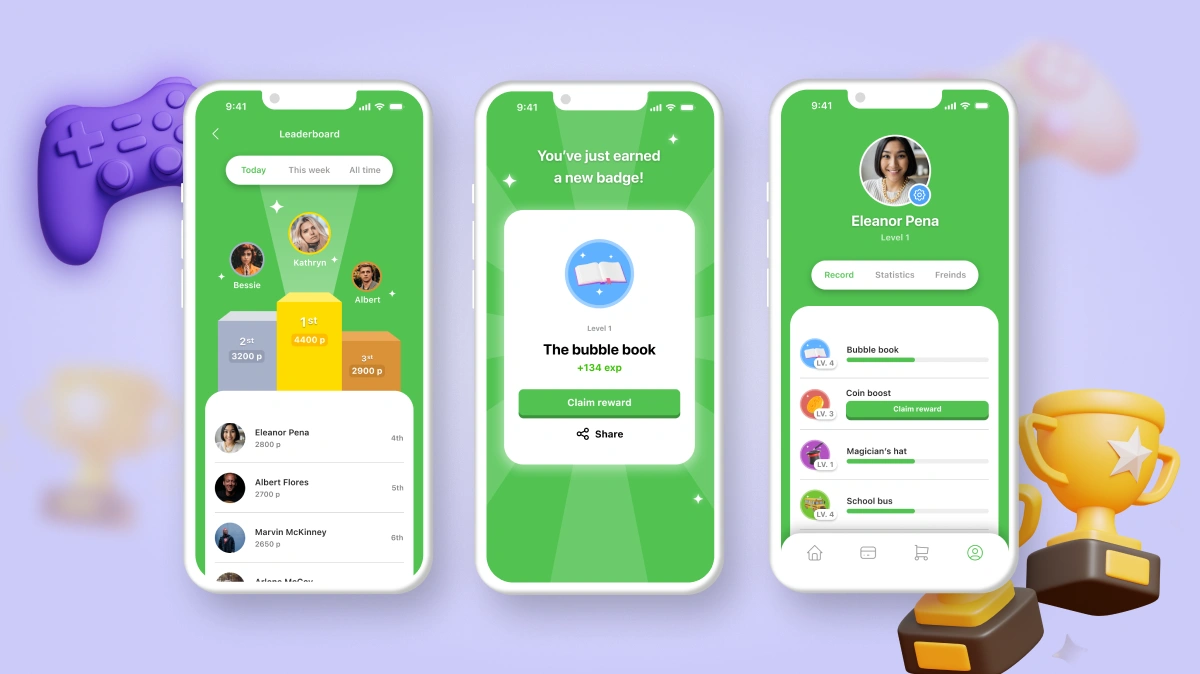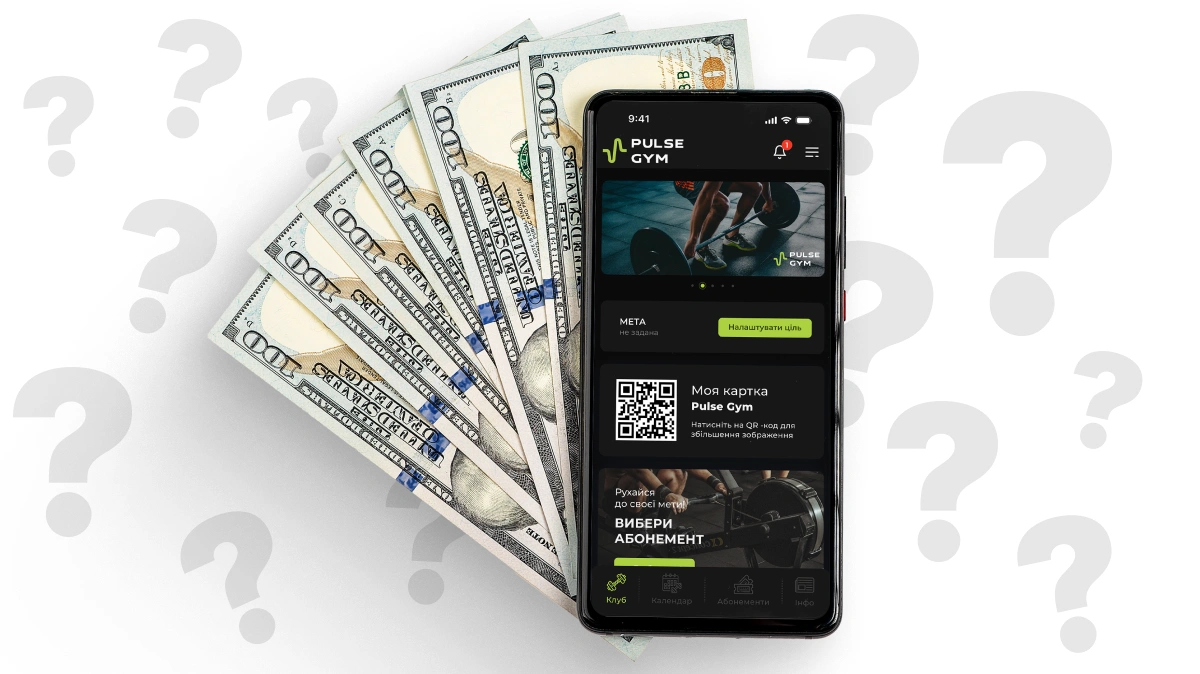In 2025, accessibility in mobile apps has become a cornerstone of strategies for companies aiming to reach all users, including those with disabilities, and boost engagement. The growing demand for inclusive design and compliance with standards like WCAG makes accessible mobile apps essential for restaurants, stores, services, and small businesses. This article explores why inclusive design is critical, how it reduces user churn, enhances brand reputation, and attracts audiences, and how to optimize apps for organic traffic.
Why Accessibility Matters for Mobile Apps
Accessibility in mobile apps ensures that everyone, regardless of physical or cognitive limitations, can use the product. According to WHO, over 1.5 billion people have disabilities in 2025, making inclusive design both an ethical and commercial necessity. Accessible mobile apps offer:
- Broader audience: Reaching users with visual, auditory, or motor impairments.
- Improved UX: Inclusive design enhances usability for all.
- Legal compliance: Adhering to WCAG avoids penalties.
- Brand reputation: Showcases social responsibility.
SEO Tip: Use keywords like "accessible mobile app", "inclusive design", or "WCAG" in App Store and Google Play descriptions to drive organic traffic.
1. What Is Inclusive Design?
Inclusive design is an approach to creating mobile apps that considers the needs of all users, including those with visual, auditory, motor, or cognitive impairments. It is grounded in universal design principles and WCAG standards.
Core Principles
- Flexibility: Apps adapt to diverse user needs.
- Simplicity: Intuitive navigation for all groups.
- Perceptibility: Content accessible via sight, sound, or touch.
- Error tolerance: Minimizing the impact of mistakes.
How to Implement?
- Follow WCAG 2.1 or WCAG 2.2 standards.
- Use tools like Accessibility Scanner for testing.
- Integrate voice interfaces for ease of use.
2. Accessibility for Visually Impaired Users
Visually impaired users require specific features to interact comfortably with mobile apps.
Benefits
- Screen readers: Compatibility with VoiceOver or TalkBack.
- High contrast: Clear text and element visibility.
- Scalability: Option to enlarge fonts.
How to Implement?
- Add support for VoiceOver and TalkBack in code.
- Ensure contrast ratios meet WCAG 4.5:1 standards.
- Test with WebAIM Contrast Checker.
3. Accessibility for Hearing-Impaired Users
Inclusive design addresses the needs of hearing-impaired users by providing alternative ways to perceive information.
Benefits
- Captions: Text descriptions for audio and video.
- Visual cues: Notifications via vibration or flashes.
- Clear text: Instructions independent of sound.
How to Implement?
- Add captions to all app videos.
- Integrate vibration alerts via Firebase.
- Test with Deque axe for compliance.
4. Accessibility for Users with Motor Impairments
Users with motor impairments need simplified interaction methods for mobile apps.
Benefits
- Large buttons: Easier to tap.
- Voice control: Interaction without physical gestures.
- Adaptive navigation: Compatibility with external devices.
How to Implement?
- Increase button sizes to 48x48 pixels.
- Integrate voice commands via Siri or Google Assistant.
- Test with Switch Access for Android.
5. SEO Optimization for Accessible Apps
SEO optimization enhances the visibility of accessible mobile apps, driving organic traffic and expanding reach.
Benefits
- App store SEO: Higher rankings in App Store and Google Play.
- Content marketing: Blogs on inclusive design attract audiences.
- Social media: Sharing on Instagram or TikTok.
How to Implement?
- Use Google Keyword Planner to select keywords.
- Create SEO-optimized descriptions with phrases like "accessible app".
- Integrate Google My Business for local search.
Inclusive Design Trends in 2025
- Artificial intelligence: AI for adaptive accessibility.
- Voice interfaces: 40% of users prefer voice commands.
- AR for accessibility: Interactive experiences for visually impaired users.
- Biometric security: Protecting user data.
Tips for Creating Accessible Apps
- Identify audience needs: Consider visual, auditory, or motor limitations.
- Follow standards: Use WCAG for design.
- Test accessibility: Use Accessibility Scanner.
- App store SEO: Optimize with keywords.
- Use cross-platform tools: Flutter or React Native.
Inclusive design in mobile apps in 2025 is essential for reaching a broad audience, boosting engagement, and fostering loyalty. Through accessibility, WCAG compliance, and SEO optimization, your business can stand out and succeed in the digital world.