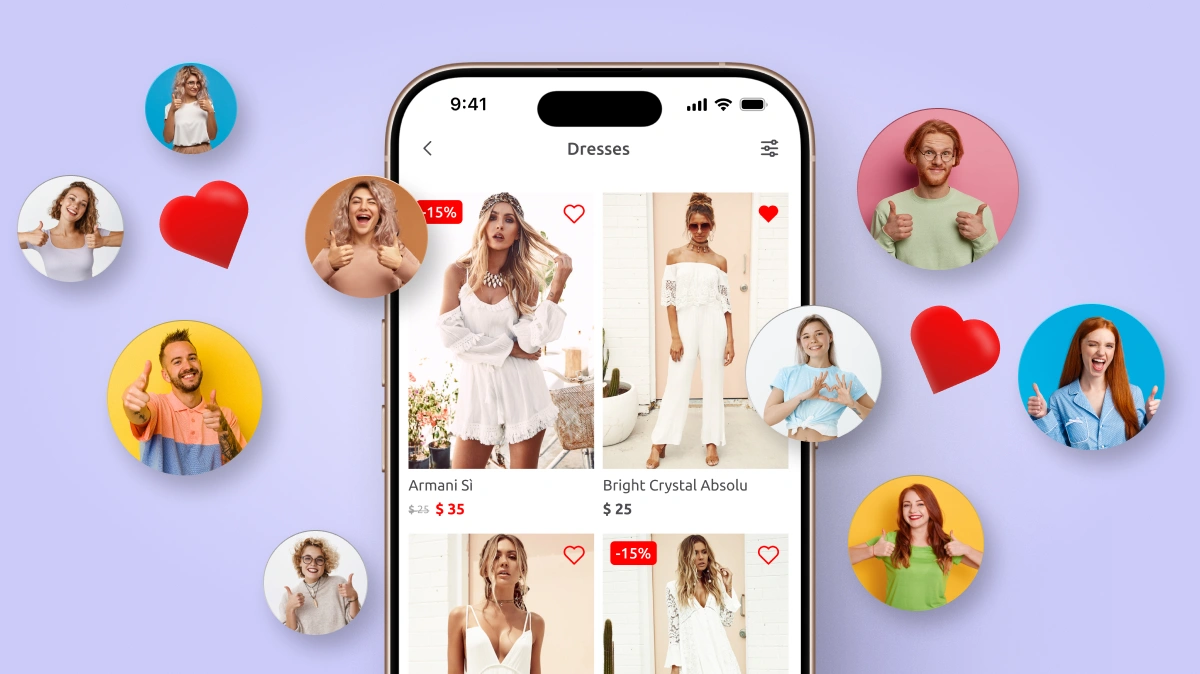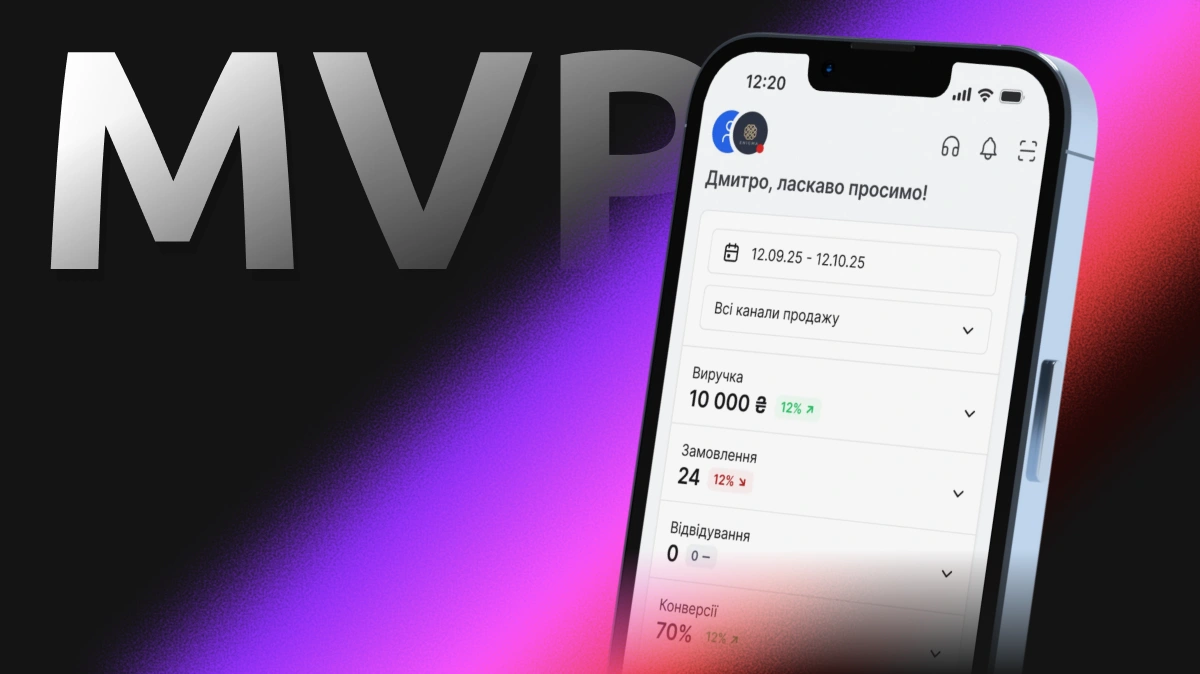
MVP mobile app is the fastest way to validate a startup idea. Discover why **startups** launch **MVPs**, how to cut **development time** to 4–8 weeks, and attract **investors** and **users**. Optimize **ASO** for **organic traffic**!
What is an MVP Mobile App and Why It Matters for Startups?
MVP (Minimum Viable Product) is a minimal version of a **mobile app** with core features to test market demand. Y Combinator reports 42% of **startups** fail due to no market need. **MVP** prevents this by gathering **user feedback** in 1–2 months. **Startups** use **MVP** to:
- Validate ideas
- Attract **investors**
- Enter market fast
- Save **budget**
ASO Tip: Use keywords like "MVP mobile app", "startup app", "fast app development" in **App Store** descriptions for **organic traffic**.
1. Idea Validation: Testing Market Demand
MVP tests hypotheses without full development. **Startups** launch a basic version and track:
- Conversion: sign-up → first action
- Retention: DAU/MAU
- Reviews: **App Store** ratings
Example: Dropbox MVP was a video — 75,000 emails in one day.
2. Attracting Investors: From Idea to Funding
MVP is the best pitch for **investors**. Instead of slides — real metrics:
- 10,000 downloads - 25% retention on day 7 - 4.5* in **App Store**
**Startups** with **MVP** raise funds 3x more often (CB Insights).
3. Fast Launch: From Idea to Market in 4–8 Weeks
MVP cuts **development time** by 70%:
- Flutter / React Native: cross-platform
- No-code: Bubble, Adalo
- Ready APIs: Stripe, Firebase
Example: Uber MVP launched for iPhone in 6 weeks.
4. Budget Saving: $10,000 Instead of $100,000
MVP costs $5,000–$25,000, full app — $50,000–$200,000+.
| Stage | MVP | Full App |
|---|---|---|
| Design | $2,000 | $15,000 |
| Development | $8,000 | $80,000 |
| Testing | $1,000 | $10,000 |
5. Feedback Collection: Data-Driven Iterations
MVP enables fast fixes:
- A/B testing: buttons, copy
- Analytics: Mixpanel, Amplitude
- Surveys: in-app forms
6. Early Users: Organic Growth
MVP attracts **early adopters** who:
- Share the app
- Leave reviews
- Become brand advocates
ASO: title, icon, screenshots — +300% **organic traffic**.
7. Scaling: From MVP to Full Product
After validation, **MVP** scales:
MVP → v1.0 → v2.0 - User profile - Push notifications - AI recommendations - AR/VR
Successful MVP Case Studies
- Instagram: MVP — photos + filters
- Airbnb: MVP — 3 listings in SF
- Spotify: MVP — desktop for 100 users
MVP Launch Tips
- Define 1 core feature
- Go cross-platform
- Integrate analytics from day one
- Launch ASO immediately
- Collect emails for updates
MVP mobile app is not a "prototype" — it’s a real product that brings **users**, **funding**, and **data**. **Startups** with **MVP** survive 5x longer. Launch today!