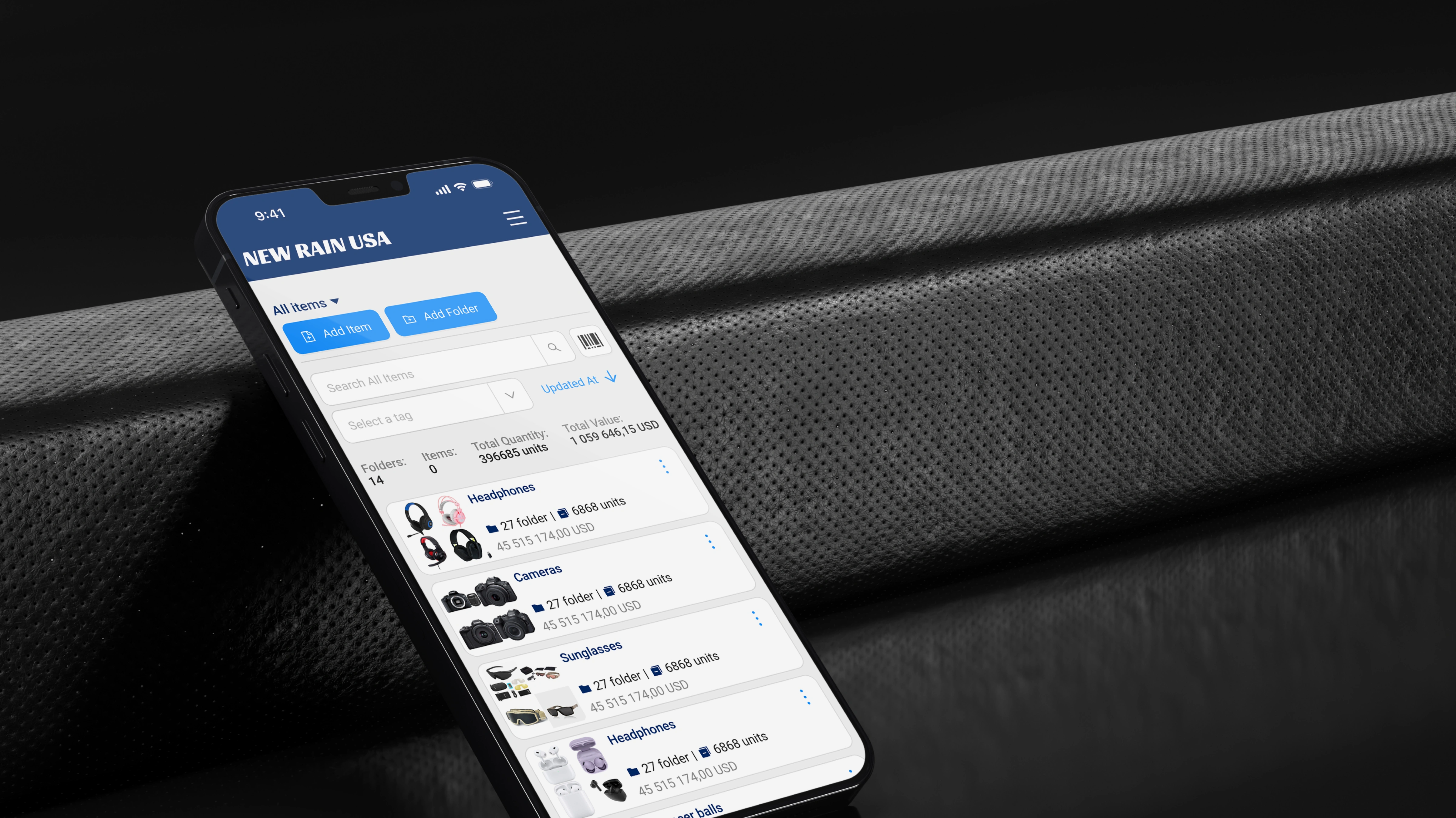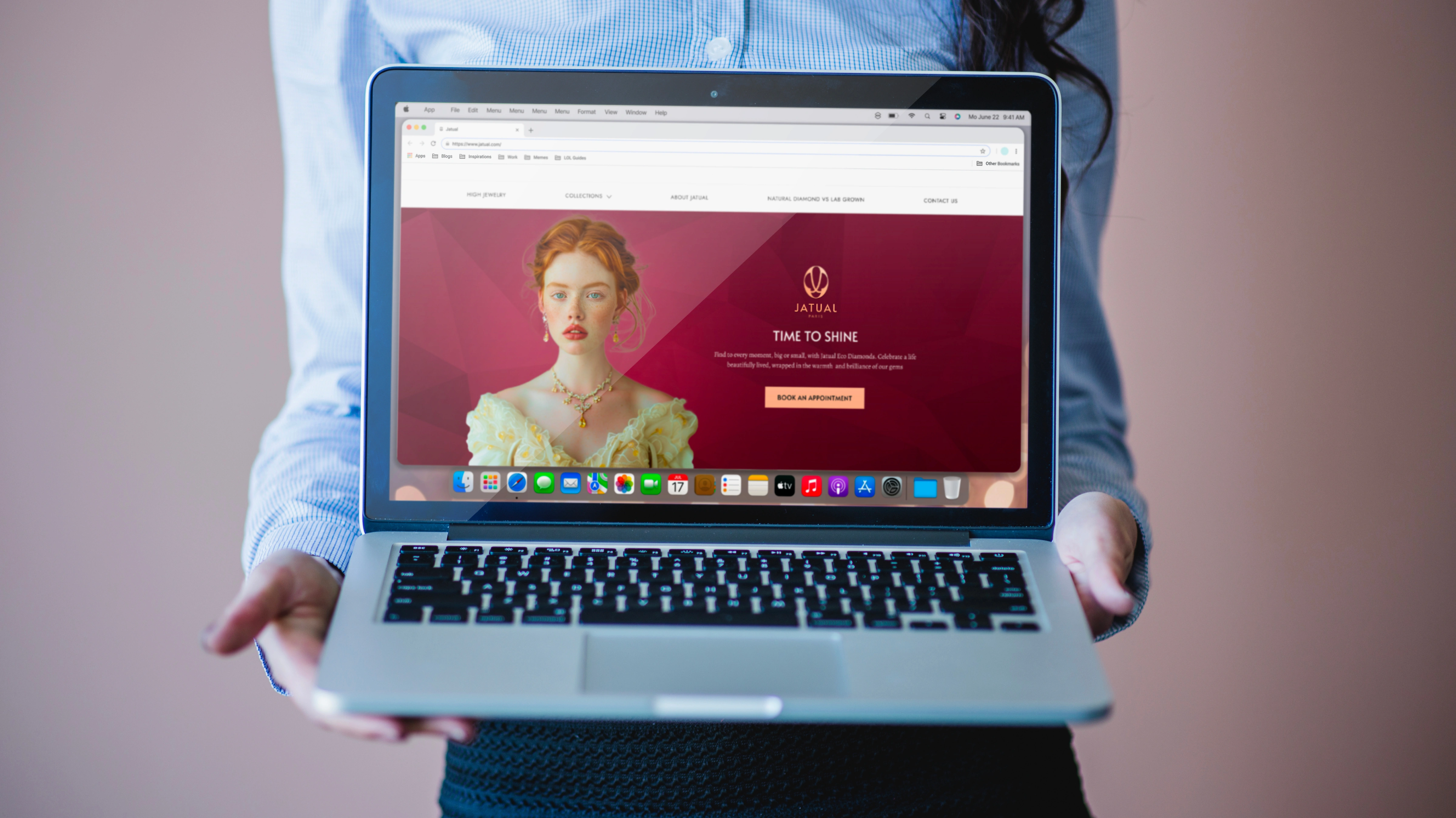
Today's e-commerce competition is constantly growing, and customers are becoming more demanding. If your online store isn't generating the sales you expect, it may not be the products or marketing that's the problem, but rather the design and usability of your site. UX/UI design plays a key role in how easy it is for a user to make a purchase. In this article, we're going to look at the main principles that will help you improve your online store's conversion rate with the help of effective UX/UI.
What is conversion and why does UX/UI matter?
Conversion is the percentage of your website visitors who perform a desired action, such as making a purchase, registering, or subscribing to a newsletter. Even the slightest improvement in website usability can have a significant impact on this indicator.
UX (User Experience) is responsible for the overall user experience, and UI (User Interface) is responsible for the visual design of the interface. Together, they create a comfortable, intuitive customer journey from the first click to the completion of the order.
Simple and clear design
Minimalism in design helps users navigate the site faster. Busy pages with a lot of elements can be confusing and distracting for a potential customer.
Use a lot of white space between elements.
Ensure the readability of the text by using simple fonts and contrasting colors.
Avoid using colors that are too bright or aggressive, which can be off-putting.
Example: Amazon uses a simple, functional design that focuses on products and easy navigation.
Fast website loading
Page loading speed is a critical factor for successful UX. Studies show that a delay of even 1 second can reduce conversions by 7%.
Recommendations:
- Optimize images for fast loading.
- Use browser caching and CDNs.
- Minimize the use of third-party scripts.
Mobile adaptation
More than 50% of online purchases are made on smartphones. If your website is not mobile-friendly, you're missing out on a significant portion of potential customers.
How to check:
- Make sure that the interface elements do not “go beyond” the screen.
- Optimize buttons: they should be large enough to be pressed with a finger.
- Use vertical scrolling instead of horizontal scrolling.
Convenient navigation
Navigation should be intuitive. Users should not waste time searching for the right product or information.
Basic principles:
- Clear and structured menus.
- Convenient search with tooltips.
- Add filters and sorting for product categories.
Tip: Use breadcrumb navigation so that users can easily return to the previous page.
Optimization of the product page
The product page is where the customer makes the final decision. It is important to take care of all aspects so that the user does not doubt the choice.
Elements that increase conversion:
- High-quality product photos with the ability to zoom in.
- Detailed description of the characteristics.
- Customer reviews.
- The “Add to Cart” button should be visible and easily accessible.
Simple checkout process
Research shows that 20% of customers abandon their carts due to a complicated checkout process.
What to do:
- Keep the number of steps to a minimum.
- Add an option to checkout without registration.
- Integrate different payment methods: bank cards, e-wallets, cash on delivery, etc.
Compelling CTAs
A call to action should be clear, understandable, and motivating.
For example:
- “Buy now” - instead of just “Buy”.
- “Get a 10% discount” - if there is a promotion.
- “Add to cart while supplies last”.
Social proof
People trust reviews and recommendations from other users.
What to add to the site:
- Reviews of real customers with photos.
- Product rating.
- The number of orders or product views.
Regular testing and analysis
UX/UI design is a process of continuous improvement. Use analytics to study user behavior.
Tools:
- Google Analytics for analyzing traffic indicators.
- Heatmaps to study clicks and mouse movements.
- A/B testing to compare different design options.
Improving UX/UI design is a long-term investment in the development of your online store. A clear design, fast loading speed, easy navigation, and mobile optimization will not only increase conversions, but also increase trust in your brand.
By applying the tips from this article, you can make your website more attractive to customers and significantly increase sales.