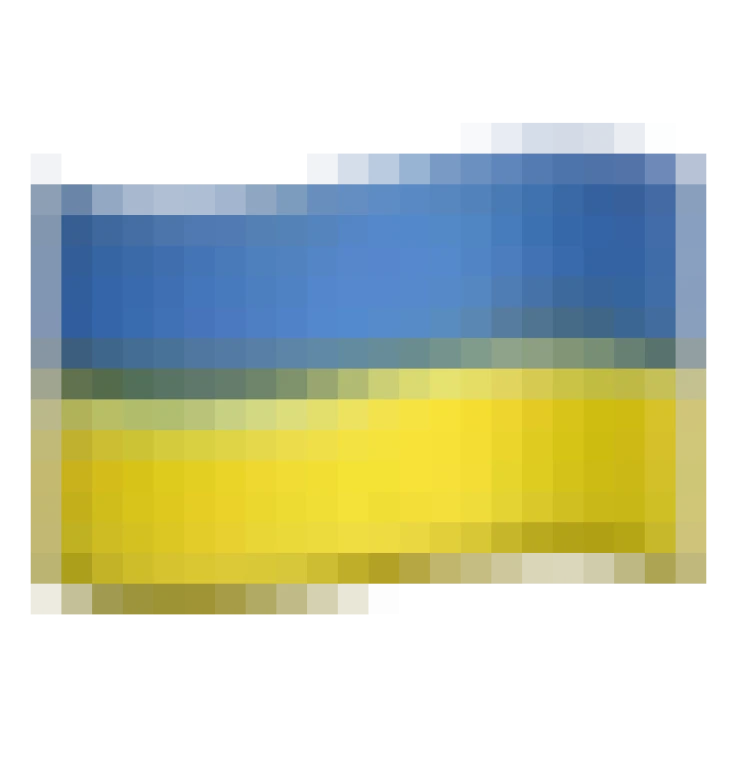Solution
Design
The mobile app design was created in the company's corporate colors and is focused on user convenience. The ergonomic interface structure divides the screen into key blocks: a banner with promotional offers, categories and brands, a loyalty level card, and a selection of popular products, allowing users to quickly find what they need
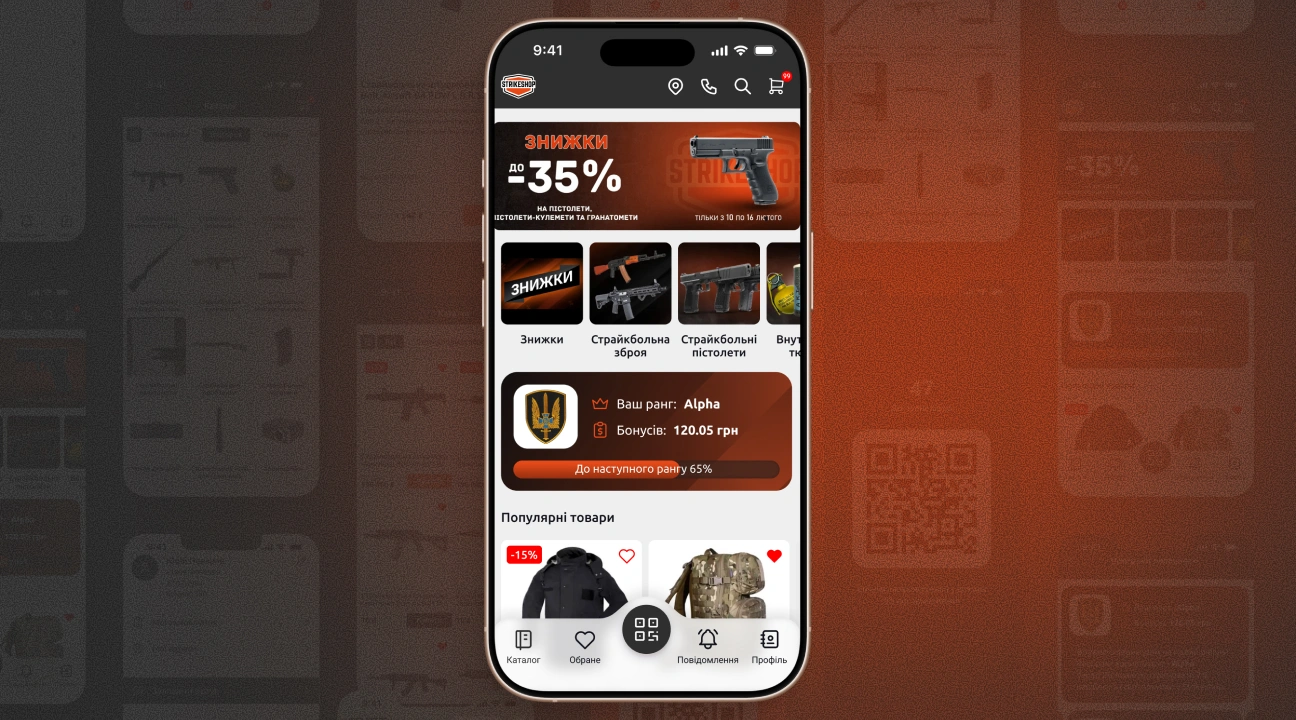
Development of a multi-level loyalty system
The development of a multi-level loyalty system involved creating a separate card with a photo and description for each level, implementing a progress scale to track advancement to the next level, the ability to view the entire hierarchy of levels, and automatic transition between them after certain conditions were met
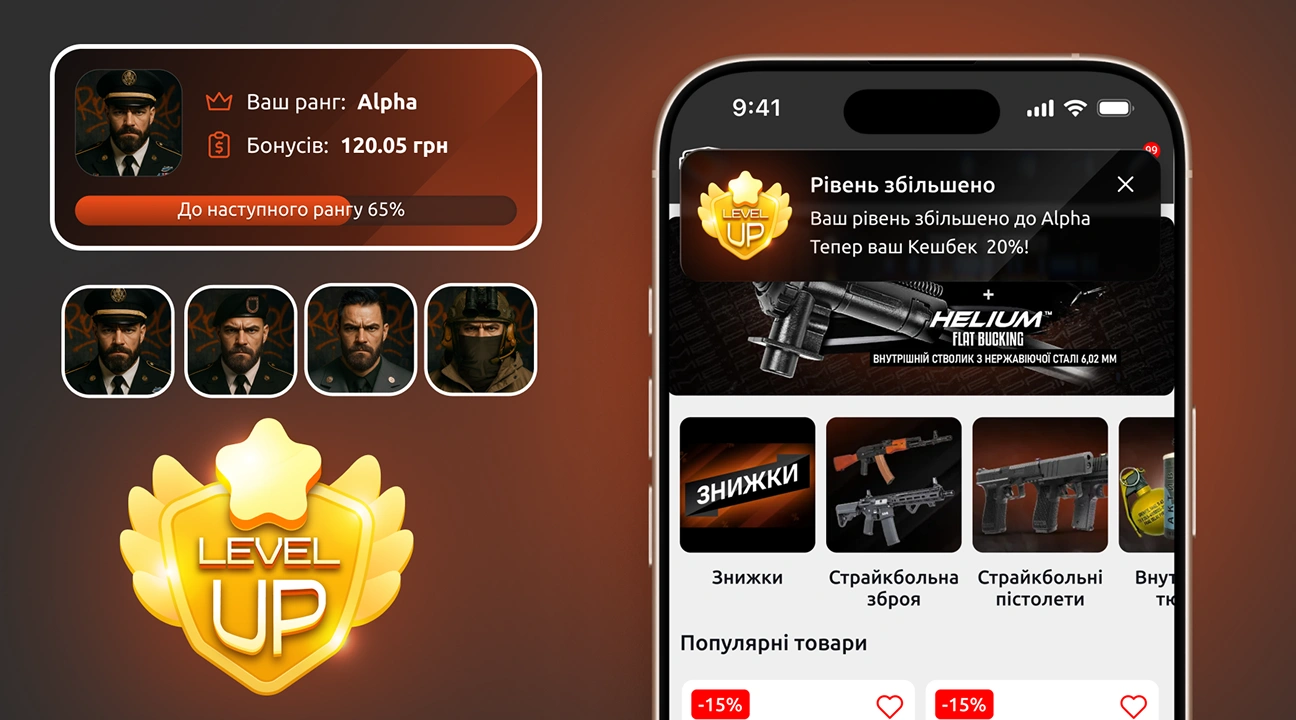
Creating a brand slider
The list of brands is now displayed in banner format. When you select a brand, a page opens with a list of relevant categories and products belonging to that brand
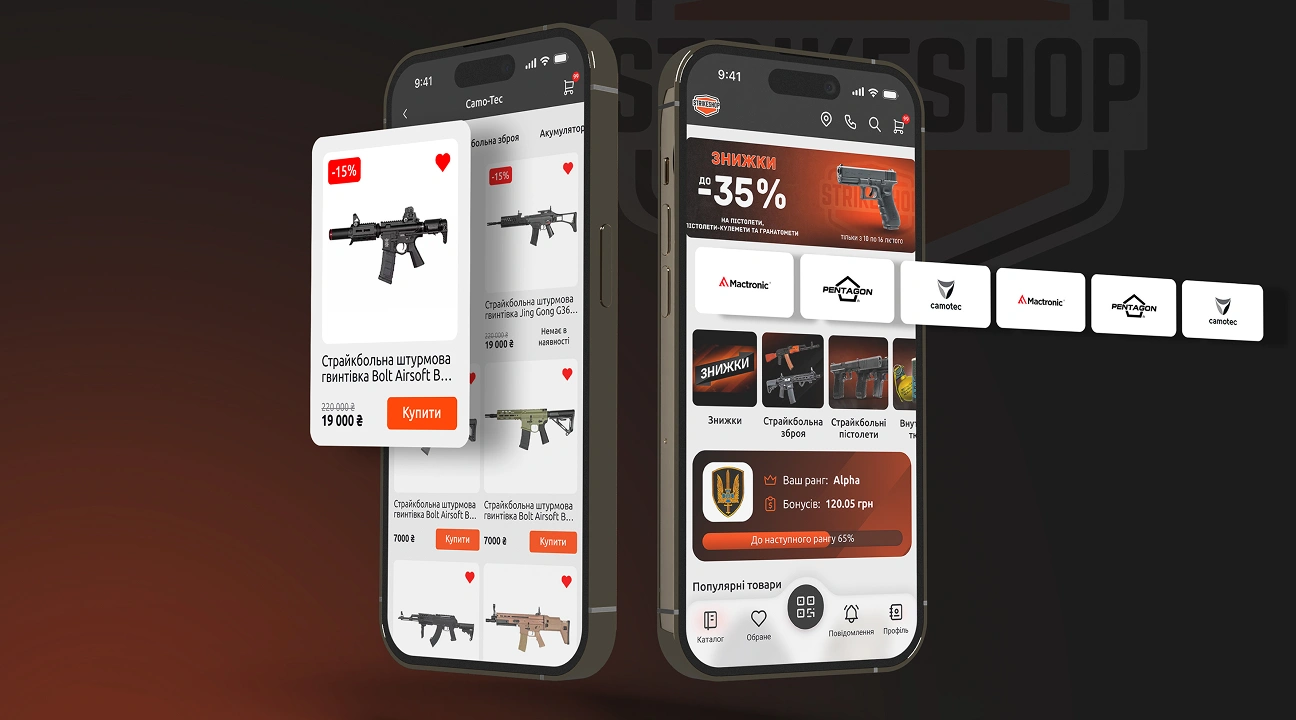
Creating a feedback form for each order
The “Leave a review” button is now displayed on the order confirmation page and in the order card on the order list page. The review form is linked to a specific customer and their order, which allows for individual processing of requests
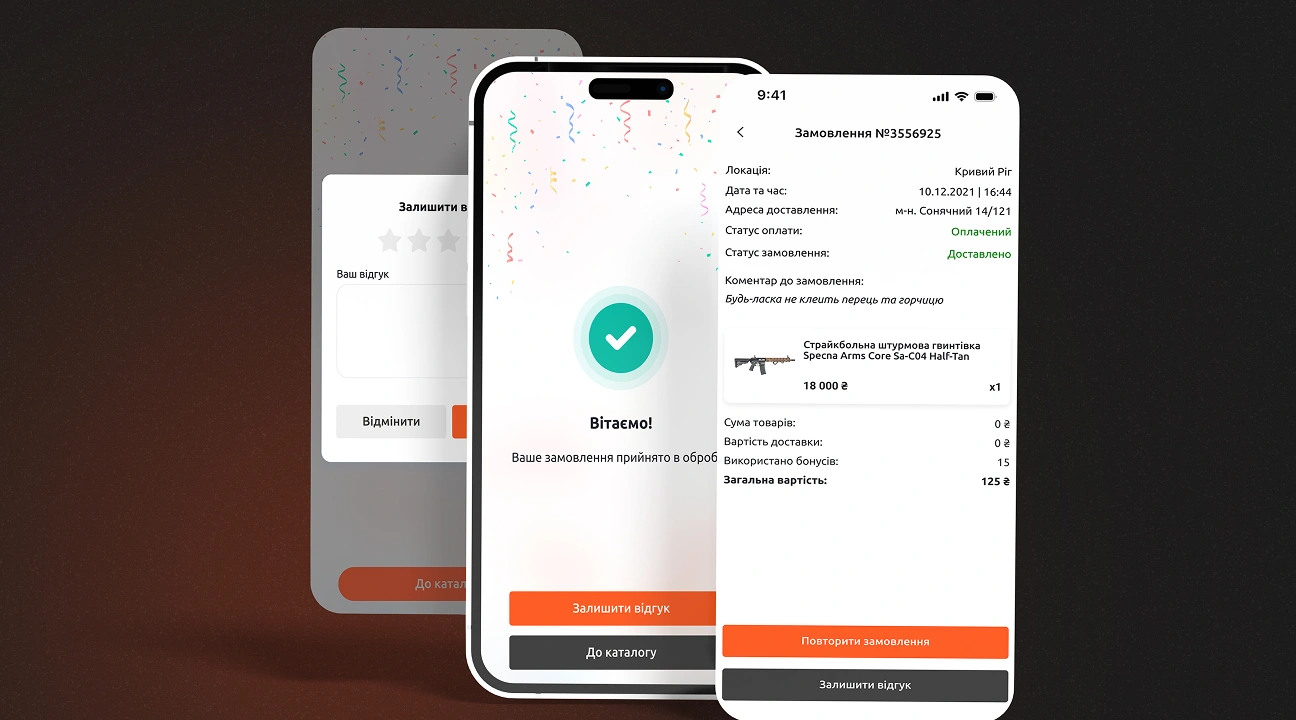
Development of push notifications with a button to go to a product, category, or brand
Implemented functionality for displaying a quick link button to a product, category, or brand, used when creating mailings with promotional offers
Development of technical support chat
The mobile app features a support chat that allows customers to contact company managers and receive prompt answers to their questions in real time
Implementation of integrations
The mobile application has been integrated with the OneBox system, which provides for automatic catalog uploading and two-way transfer of orders between the application and the system. The integration also takes into account the total amount of customer spending for automatic transition between loyalty program levels
Thank you for contacting Webstick!
We have received your request and will contact you as soon as possible.
Ok
Our offices
-
Ukraine

- м. Kryvyi Rih
- +380979405664
-
Australia

- 51 - 57 Norton St, Leichhardt
- +61434206011
-
Israel

- Arlozorov St 55, Safed
- +972528689801
Write to us